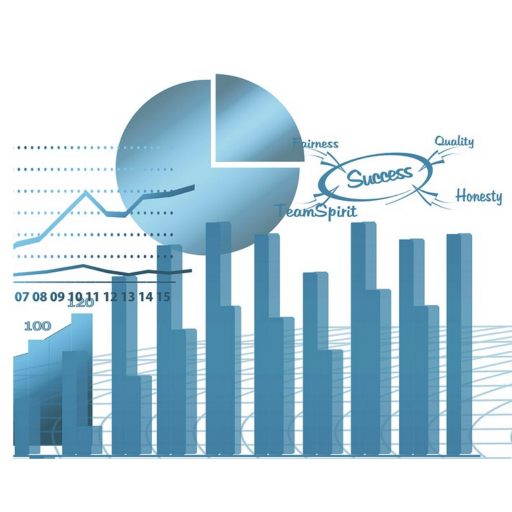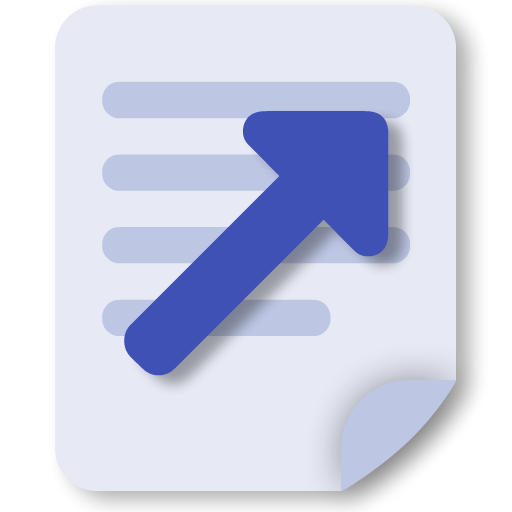
Business Plan Quick Builder
Play on PC with BlueStacks – the Android Gaming Platform, trusted by 500M+ gamers.
Page Modified on: April 20, 2018
Play Business Plan Quick Builder on PC
1. Fill out the easy to use template
2. Pick your preferred style and content from easy options
3. Press the button and the app will automatically write your customized business plan
Our mission is to make your business planning quick, effective and painless.
Key Features of the app:
- Easy to use business plan template
- Generates a full business plan with minimal typing
- Creates a five year financial forecast
- Helps you budget your plan including income statement, gross profit, net profit, cash flow and breakeven
- Helps you identify your market position and competitive advantage
- The tool guides you towards a five year objective with clear strategic steps
- Allows you to customize your business plan with style and content options
- Generates a pitch for when you need to sell you business quickly
- Help available throughout the process
- No knowledge of business planning needed to use this intuitive tool
- Helps you try budgets for new projects, proposals and startups
- Creates a mission statement for your business
- Learn about your strategy as you work through your business plan
- Email your business plan to yourself or a colleague
- Copy your business plan and paste into your favourite text editor
- Export a PDF of your plan and print
- Improve your business plan as you have new ideas
- Feel the motivation of well produced business strategy based on your vision and ideas
- Create a PDF of your pitch to present quickly to investors
- The tool empowers you to experiment with your ideas and proposals
- Intuitive interface
- Works offline
- Free app with no adverts
- Continuously being improved
This app is ideal for:
- Startup and small businesses
- Growing businesses
- Business advisors and consultants
- Entrepreneurs developing new ventures
- Exploring new business ideas
- Family businesses
- Owners developing their business
- Managing Directors presenting plans to their board members
- Business managers planning for strategic business units
- Business managers planning for subsidiaries
- Directors considering a diversification or takeover
Use your plan to help you:
- Get a bank loan
- Attract venture capital
- Persuade business partners
- Develop ideas and decide on your strategy
- Analyze your cash flow and profitability
- Supprt your crowdfunding project
- Explain the business to key managers
- Attract key employees
- Attract business joint ventures and alliances
- Support your kickstarter project funding
- Change strategic direction
- Develop a growth strategy
- Startup your new business
- Getting business ready to sell
- Explore new business opportunities and strategies
- Changing strategic direction
- New business proposals
- Turnaround a business
- Succession planning to pass a family business to the next generation
Play Business Plan Quick Builder on PC. It’s easy to get started.
-
Download and install BlueStacks on your PC
-
Complete Google sign-in to access the Play Store, or do it later
-
Look for Business Plan Quick Builder in the search bar at the top right corner
-
Click to install Business Plan Quick Builder from the search results
-
Complete Google sign-in (if you skipped step 2) to install Business Plan Quick Builder
-
Click the Business Plan Quick Builder icon on the home screen to start playing