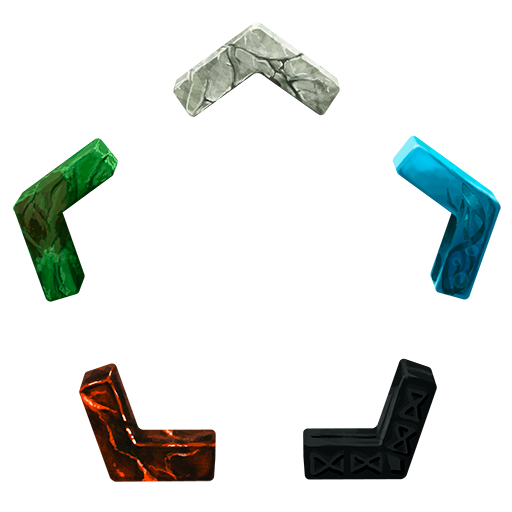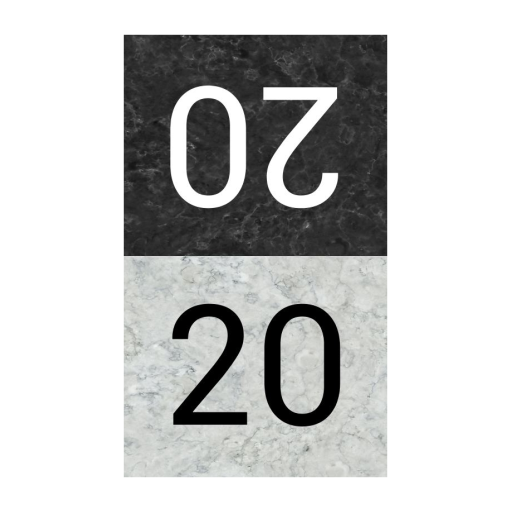
Magic Life Counter Pro by Zuki
العب على الكمبيوتر الشخصي مع BlueStacks - نظام أندرويد للألعاب ، موثوق به من قبل أكثر من 500 مليون لاعب.
تم تعديل الصفحة في: 22 مارس 2015
Play Magic Life Counter Pro by Zuki on PC
The low size and resource footprint of the app means it works on as many devices as possible without taking up more space than a single modern photograph.
When you open the app, the view is divided into two life total areas. You simply tap the top of either area to increase it's number by 1, and the bottom to decrease by 1. The reverse arrow button on each area resets that life total to 20.
You can also roll a dice using the dice icon.
This paid version requires no special permissions and does not display any adverts - and you will receive updates for the lifetime of the app. Some features that may be added in future releases include but are not limited to:
- More backgrounds and styles to choose from
- Various additional features like coin tossing, dice rolls, commander / poison damage
A free, ad-supported version is available, however I recommend this one as it will never contain adverts, and will always include new features as they become available!
Please, support my app development, view my website http://zuki.org.uk/ for more about me, as well as contact details in case you have any problems with the app. I will try my best to help with any issues you may have! I can only offer support in English, but I will do whatever I can to help!
-- Matt "gyaku_zuki" Leebody
العب Magic Life Counter Pro by Zuki على جهاز الكمبيوتر. من السهل البدء.
-
قم بتنزيل BlueStacks وتثبيته على جهاز الكمبيوتر الخاص بك
-
أكمل تسجيل الدخول إلى Google للوصول إلى متجر Play ، أو قم بذلك لاحقًا
-
ابحث عن Magic Life Counter Pro by Zuki في شريط البحث أعلى الزاوية اليمنى
-
انقر لتثبيت Magic Life Counter Pro by Zuki من نتائج البحث
-
أكمل تسجيل الدخول إلى Google (إذا تخطيت الخطوة 2) لتثبيت Magic Life Counter Pro by Zuki
-
انقر على أيقونة Magic Life Counter Pro by Zuki على الشاشة الرئيسية لبدء اللعب