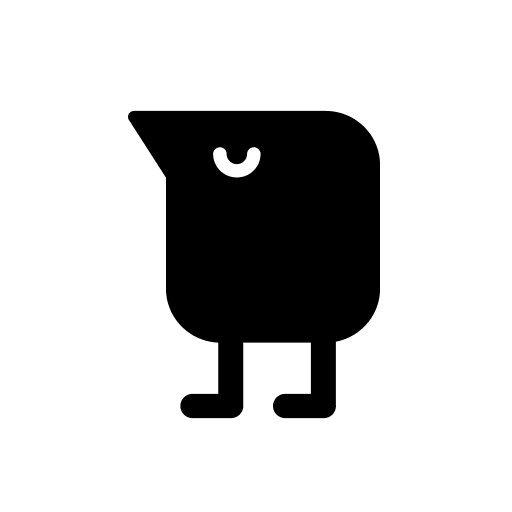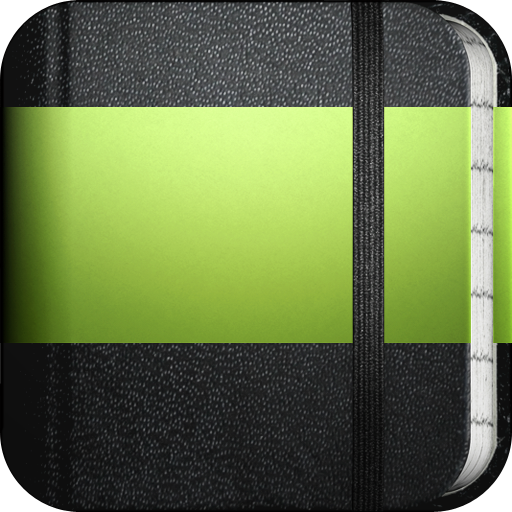tomorrow - The Minimalist To-Do List
Play on PC with BlueStacks – the Android Gaming Platform, trusted by 500M+ gamers.
Page Modified on: March 14, 2021
Play tomorrow - The Minimalist To-Do List on PC
It's said that planning your tomorrow right before you go to bed for the night can improve productivity the next day. It helps to clear your head and get your tasks written down so you don't forget a thing.
A new kind of to-do app
tomorrow removes all the clutter and provides a simple and beautiful experience. One that focuses you on the tasks that matter and doesn't want you to spend more time organising tasks than actually doing them.
When tomorrow becomes today
Every day at midnight, anything on your 'tomorrow' list moves to your today list. With reminders to plan sent out at a time you choose, being organised has never been so simple.
Other features
- Free widget
- Task reminders
- Simple design
- Dark Mode
Play tomorrow - The Minimalist To-Do List on PC. It’s easy to get started.
-
Download and install BlueStacks on your PC
-
Complete Google sign-in to access the Play Store, or do it later
-
Look for tomorrow - The Minimalist To-Do List in the search bar at the top right corner
-
Click to install tomorrow - The Minimalist To-Do List from the search results
-
Complete Google sign-in (if you skipped step 2) to install tomorrow - The Minimalist To-Do List
-
Click the tomorrow - The Minimalist To-Do List icon on the home screen to start playing