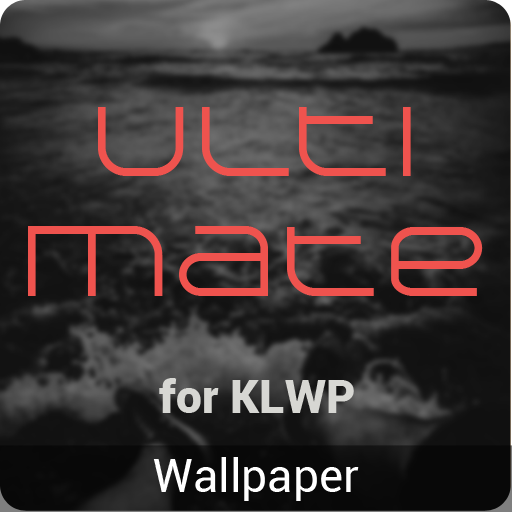このページには広告が含まれます

UKP for Kustom / KLWP
Personalization | Patrick Martens
BlueStacksを使ってPCでプレイ - 5憶以上のユーザーが愛用している高機能Androidゲーミングプラットフォーム
Play UKP for Kustom / KLWP on PC
This is not a stand alone App.
This is a subscription for my newest KLWP Themes.
I will add more KLWP Presets regularly.
What you get:
You will get many of my KLWP Presets. I update this Pack regularly with more KLWP Presets.
What you need:
- Kustom Live Wallpaper Pro
- Nova Launcher or another Launcher that fully supports the Android standards. For example Google Now Launcher
Credits:
Default Icons from Piksely
Weather Icons from Erguillermin Apodo
If you have problems or questions, please send me an email.
This is a subscription for my newest KLWP Themes.
I will add more KLWP Presets regularly.
What you get:
You will get many of my KLWP Presets. I update this Pack regularly with more KLWP Presets.
What you need:
- Kustom Live Wallpaper Pro
- Nova Launcher or another Launcher that fully supports the Android standards. For example Google Now Launcher
Credits:
Default Icons from Piksely
Weather Icons from Erguillermin Apodo
If you have problems or questions, please send me an email.
UKP for Kustom / KLWPをPCでプレイ
-
BlueStacksをダウンロードしてPCにインストールします。
-
GoogleにサインインしてGoogle Play ストアにアクセスします。(こちらの操作は後で行っても問題ありません)
-
右上の検索バーにUKP for Kustom / KLWPを入力して検索します。
-
クリックして検索結果からUKP for Kustom / KLWPをインストールします。
-
Googleサインインを完了してUKP for Kustom / KLWPをインストールします。※手順2を飛ばしていた場合
-
ホーム画面にてUKP for Kustom / KLWPのアイコンをクリックしてアプリを起動します。