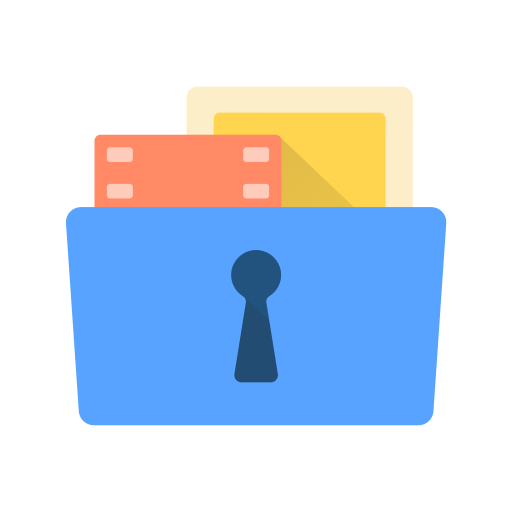Safe Gallery (Media Lock, 媒体锁)
工具 | ukzzang
在電腦上使用BlueStacks –受到5億以上的遊戲玩家所信任的Android遊戲平台。
Play Safe Gallery (Media Lock) on PC
This is a Must-Have App. for protecting your privacy as hiding each of the media files using password!
You can download and hide any favorite photos from web page.
You can manage the albums of gallery handily and view & move pictures easily.
[ Main Features ]
- Audio : Show all audio files on your phone. manage the audios.
- Gallery : Show all media files on your phone. manage the gallery.
- Safe Photo : Show all locked photos.
- Safe Video : Show all locked videos.
- Safe Web Image : Show all locked web images.
- Safe Audio : Show all locked audios.
- Screen Lock Type : PINs, Password, Pattern, Fingerprint
- Supported GIF(Animated)
- Can use ad-free App. for a while through playing the reward ads.
[ Tip ]
- Be careful when deleting unlocked media files. If you do that, you will lost media files. Steps to recover it : Safe Gallery Reinstall > Setting > Lock Media Recovery
- If you delete ".SafeGallery" folder in SDcard, locked files will be deleted.
- If you choose "Clear data" menu(path : Settings > Applications manager > Safe Gallery (Free)), information of locked files will be deleted.
- App which has function like cleaning up storage(ex. Clean Master) might be able to delete locked media, so do not delete any relative files of Safe Gallery while cleaning up your smartphone.
- Do not forget to unlock and back up locked medias before upgrading firmware or formatting internal/external SDcard If not, all locked medias might be able to be deleted.
- Before deleting Safe Gallery, do not forget to unlock all locked medias and then delete Safe Gallery. If not, all locked medias might be able to be deleted.
- Please back up important locked media in extra storage. All locked medias might be able to be deleted in other Apps or outbreak situation.
- Settings of app > Recovering media file : it can recover disappeared or invisible locked media files.
You can download and hide any favorite photos from web page.
You can manage the albums of gallery handily and view & move pictures easily.
[ Main Features ]
- Audio : Show all audio files on your phone. manage the audios.
- Gallery : Show all media files on your phone. manage the gallery.
- Safe Photo : Show all locked photos.
- Safe Video : Show all locked videos.
- Safe Web Image : Show all locked web images.
- Safe Audio : Show all locked audios.
- Screen Lock Type : PINs, Password, Pattern, Fingerprint
- Supported GIF(Animated)
- Can use ad-free App. for a while through playing the reward ads.
[ Tip ]
- Be careful when deleting unlocked media files. If you do that, you will lost media files. Steps to recover it : Safe Gallery Reinstall > Setting > Lock Media Recovery
- If you delete ".SafeGallery" folder in SDcard, locked files will be deleted.
- If you choose "Clear data" menu(path : Settings > Applications manager > Safe Gallery (Free)), information of locked files will be deleted.
- App which has function like cleaning up storage(ex. Clean Master) might be able to delete locked media, so do not delete any relative files of Safe Gallery while cleaning up your smartphone.
- Do not forget to unlock and back up locked medias before upgrading firmware or formatting internal/external SDcard If not, all locked medias might be able to be deleted.
- Before deleting Safe Gallery, do not forget to unlock all locked medias and then delete Safe Gallery. If not, all locked medias might be able to be deleted.
- Please back up important locked media in extra storage. All locked medias might be able to be deleted in other Apps or outbreak situation.
- Settings of app > Recovering media file : it can recover disappeared or invisible locked media files.
在電腦上遊玩Safe Gallery (Media Lock, 媒体锁) . 輕易上手.
-
在您的電腦上下載並安裝BlueStacks
-
完成Google登入後即可訪問Play商店,或等你需要訪問Play商店十再登入
-
在右上角的搜索欄中尋找 Safe Gallery (Media Lock, 媒体锁)
-
點擊以從搜索結果中安裝 Safe Gallery (Media Lock, 媒体锁)
-
完成Google登入(如果您跳過了步驟2),以安裝 Safe Gallery (Media Lock, 媒体锁)
-
在首頁畫面中點擊 Safe Gallery (Media Lock, 媒体锁) 圖標來啟動遊戲