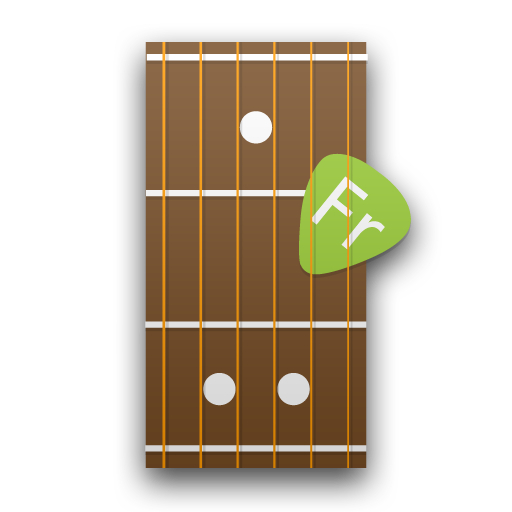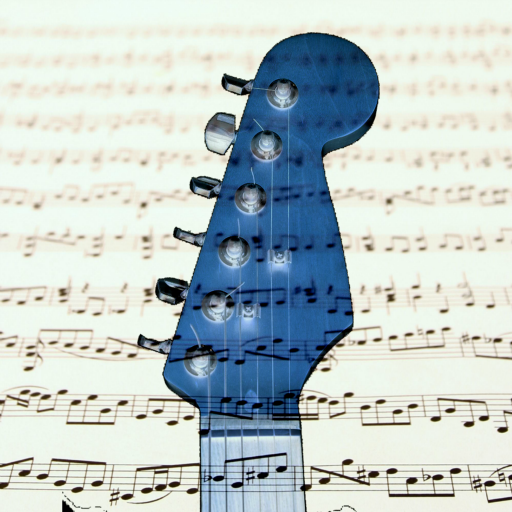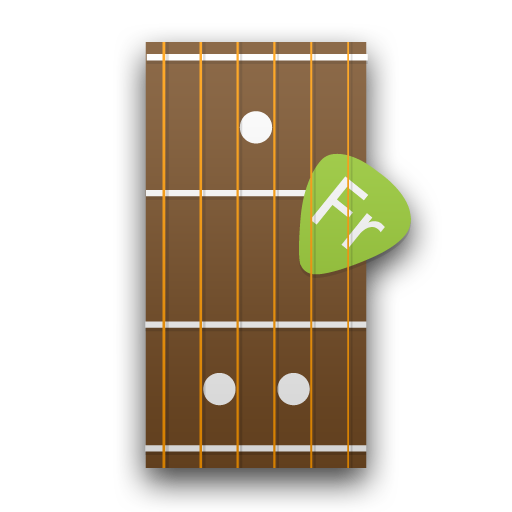
Fretter - Chords
Graj na PC z BlueStacks – Platforma gamingowa Android, która uzyskała zaufanie ponad 500 milionów graczy!
Strona zmodyfikowana w dniu: 9 października 2018
Play Fretter - Chords on PC
Instead of using databases like most other apps, it calculates chords! No longer are you limited to predefined chords or a few tunings. Slashed chords, advanced chords, Fretter knows them all. You can even do reverse lookups and define your own instruments! It's the ultimate ChordFinder!
Feature list:
* Support for Guitar, 4,5-string Banjo, Ukulele, Mandolin, Bouzouki, Pipa and Lute
* 50+ chordtypes
* Tunings: 75+ predefined
* Custom Instruments and Tunings
* Reverse chord lookup
* Added bassnote (C/D)
* Scales
* Full Inversions
* Chord Intervals
* Note Names
* Hear how every diagram sounds
* Left Handed Option
Internet connection is only used for opt-in statistics.
Zagraj w Fretter - Chords na PC. To takie proste.
-
Pobierz i zainstaluj BlueStacks na PC
-
Zakończ pomyślnie ustawienie Google, aby otrzymać dostęp do sklepu Play, albo zrób to później.
-
Wyszukaj Fretter - Chords w pasku wyszukiwania w prawym górnym rogu.
-
Kliknij, aby zainstalować Fretter - Chords z wyników wyszukiwania
-
Ukończ pomyślnie rejestrację Google (jeśli krok 2 został pominięty) aby zainstalować Fretter - Chords
-
Klinij w ikonę Fretter - Chords na ekranie startowym, aby zacząć grę