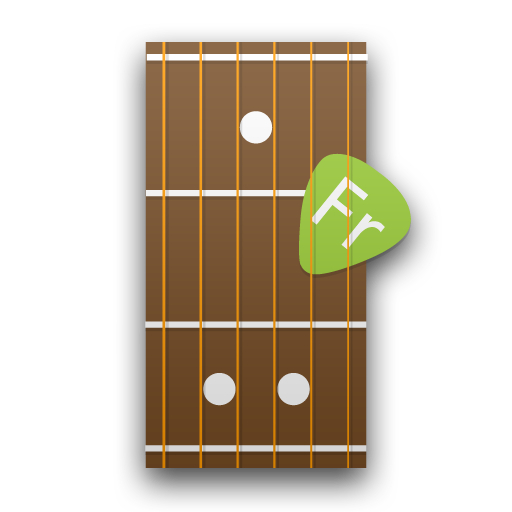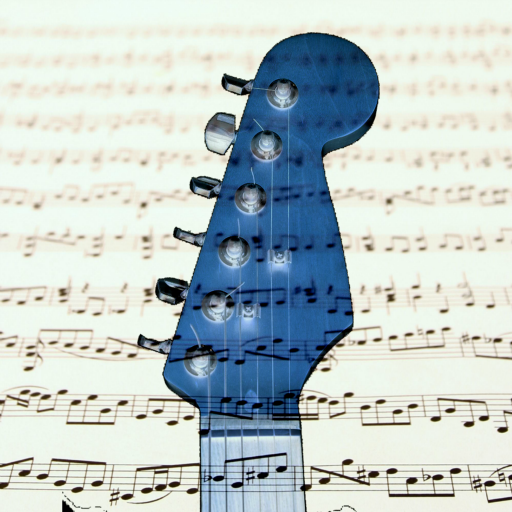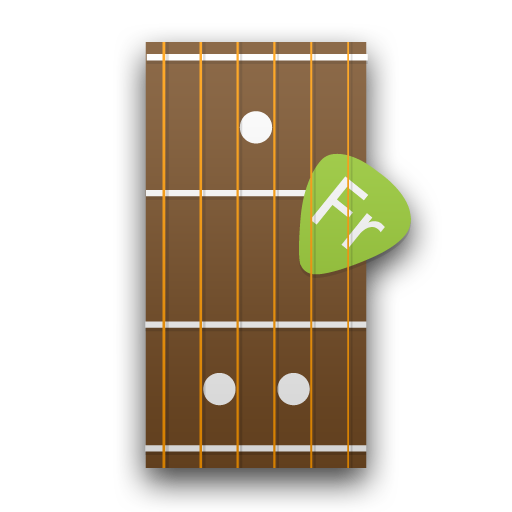
Fretter - Chords
图书与工具书 | Umito
在電腦上使用BlueStacks –受到5億以上的遊戲玩家所信任的Android遊戲平台。
Play Fretter - Chords on PC
If you are looking for a chord reference app: Fretter is what you need!
Instead of using databases like most other apps, it calculates chords! No longer are you limited to predefined chords or a few tunings. Slashed chords, advanced chords, Fretter knows them all. You can even do reverse lookups and define your own instruments! It's the ultimate ChordFinder!
Feature list:
* Support for Guitar, 4,5-string Banjo, Ukulele, Mandolin, Bouzouki, Pipa and Lute
* 50+ chordtypes
* Tunings: 75+ predefined
* Custom Instruments and Tunings
* Reverse chord lookup
* Added bassnote (C/D)
* Scales
* Full Inversions
* Chord Intervals
* Note Names
* Hear how every diagram sounds
* Left Handed Option
Internet connection is only used for opt-in statistics.
Instead of using databases like most other apps, it calculates chords! No longer are you limited to predefined chords or a few tunings. Slashed chords, advanced chords, Fretter knows them all. You can even do reverse lookups and define your own instruments! It's the ultimate ChordFinder!
Feature list:
* Support for Guitar, 4,5-string Banjo, Ukulele, Mandolin, Bouzouki, Pipa and Lute
* 50+ chordtypes
* Tunings: 75+ predefined
* Custom Instruments and Tunings
* Reverse chord lookup
* Added bassnote (C/D)
* Scales
* Full Inversions
* Chord Intervals
* Note Names
* Hear how every diagram sounds
* Left Handed Option
Internet connection is only used for opt-in statistics.
在電腦上遊玩Fretter - Chords . 輕易上手.
-
在您的電腦上下載並安裝BlueStacks
-
完成Google登入後即可訪問Play商店,或等你需要訪問Play商店十再登入
-
在右上角的搜索欄中尋找 Fretter - Chords
-
點擊以從搜索結果中安裝 Fretter - Chords
-
完成Google登入(如果您跳過了步驟2),以安裝 Fretter - Chords
-
在首頁畫面中點擊 Fretter - Chords 圖標來啟動遊戲