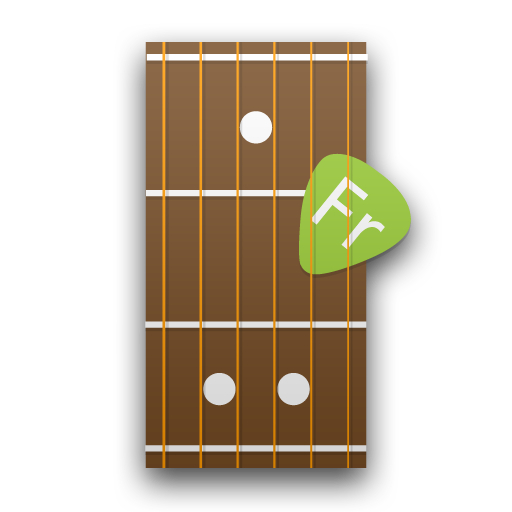KeyChord Lite
도서/참고자료 | Umito
5억명 이상의 게이머가 신뢰하는 안드로이드 게임 플랫폼 BlueStacks으로 PC에서 플레이하세요.
Play KeyChord Lite on PC
The paid edition of this new version 2.0 has been featured on the Android Market and made it to the top selling list!
Keychord is the dynamic dictionary / reference app for piano chords and scales. Use it to find all the scales and chords!
In short:
Easy keyboard to lookup and play around with all chords and scales. Lots of chordtypes and scaletypes to choose from. Also reverse lookup and staff view.
If you're missing something, let me hear it.
In detail:
KeyChord is built around a visual keyboard that you can use to interact with the selected chord- or scaletype. You can for instance tap on a key to make it the root of the chord or you can longpress a selected chordnote to invert the chord to that position. Same goes for scales. Tap a already selected rootnote for different kind of information modes like note-names or intervals.
Everything is dynamic, we don't use a database to give you a few predefined chord locations, but we know how a chord works and let you select a chord everywhere you want.
To add to the dynamic nature of this app, we also included a reverse lookup, both for chords and scales. Easily select the notes of the chord you have in mind (or have discovered on your piano) and let KeyChord tell you how it's called. It supports even missing notes (Like CMaj7 (no 5th)).
Audio playback is also enabled in all modes.
As bonus the playable piano from Mini Piano Lite (128 sounds and 3 octaves) is included.
Ideal companion for a learning fakebook or realbook jazz piano.
Features:
- 50+ ChordTypes
- 100+ ScaleTypes
- Note Names
- Component Intervals
- Reverse Chord & Scale Lookup, including Partial Chords
- Inversions / Slashed Chords
- Staff View
- Favorite and recent Chordtypes
- Hear every Chord and Scale
- Record songs to midi format and use them as ringtone.
==
Lite version has access to basic chords, all scales and reverse scale lookup.
==
Keychord is the dynamic dictionary / reference app for piano chords and scales. Use it to find all the scales and chords!
In short:
Easy keyboard to lookup and play around with all chords and scales. Lots of chordtypes and scaletypes to choose from. Also reverse lookup and staff view.
If you're missing something, let me hear it.
In detail:
KeyChord is built around a visual keyboard that you can use to interact with the selected chord- or scaletype. You can for instance tap on a key to make it the root of the chord or you can longpress a selected chordnote to invert the chord to that position. Same goes for scales. Tap a already selected rootnote for different kind of information modes like note-names or intervals.
Everything is dynamic, we don't use a database to give you a few predefined chord locations, but we know how a chord works and let you select a chord everywhere you want.
To add to the dynamic nature of this app, we also included a reverse lookup, both for chords and scales. Easily select the notes of the chord you have in mind (or have discovered on your piano) and let KeyChord tell you how it's called. It supports even missing notes (Like CMaj7 (no 5th)).
Audio playback is also enabled in all modes.
As bonus the playable piano from Mini Piano Lite (128 sounds and 3 octaves) is included.
Ideal companion for a learning fakebook or realbook jazz piano.
Features:
- 50+ ChordTypes
- 100+ ScaleTypes
- Note Names
- Component Intervals
- Reverse Chord & Scale Lookup, including Partial Chords
- Inversions / Slashed Chords
- Staff View
- Favorite and recent Chordtypes
- Hear every Chord and Scale
- Record songs to midi format and use them as ringtone.
==
Lite version has access to basic chords, all scales and reverse scale lookup.
==
PC에서 KeyChord Lite 플레이해보세요.
-
BlueStacks 다운로드하고 설치
-
Google Play 스토어에 로그인 하기(나중에 진행가능)
-
오른쪽 상단 코너에 KeyChord Lite 검색
-
검색 결과 중 KeyChord Lite 선택하여 설치
-
구글 로그인 진행(만약 2단계를 지나갔을 경우) 후 KeyChord Lite 설치
-
메인 홈화면에서 KeyChord Lite 선택하여 실행