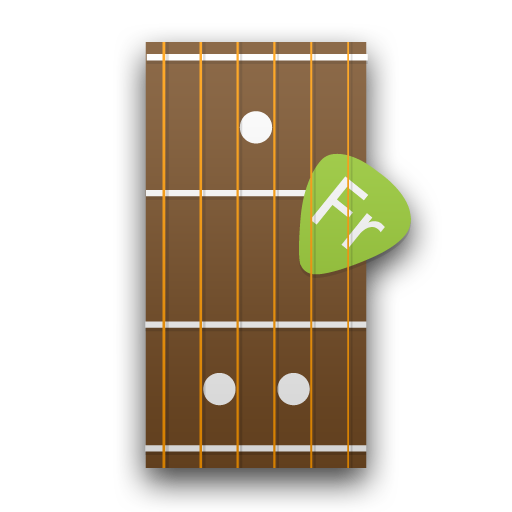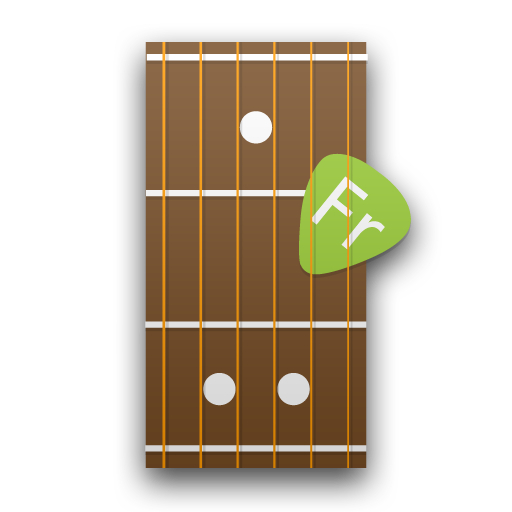
Fretter Lite - Chords
Mainkan di PC dengan BlueStacks – platform Game-Game Android, dipercaya oleh lebih dari 500 juta gamer.
Halaman Dimodifikasi Aktif: 9 Oktober 2018
Play Fretter Lite - Chords on PC
Feature list:
* Support for Guitar, 4,5-string Banjo, Ukulele, Mandolin, Bouzouki, Pipa and Lute and Custom Instruments
* 50+ chordtypes
* Tunings: 75+ predefined, custom
* Added bassnote (C/D)
* Reverse lookup
* Full Inversions
* Chord Intervals
* Scales
* Note Names
* Hear how every diagram sounds
* Left Handed Option
Android Specific Features
* App to SD Support
* Backup Manager Support
==
Lite version has limited chordtypes, but full reverse lookup and scales
==
Mainkan Fretter Lite - Chords di PC Mudah saja memulainya.
-
Unduh dan pasang BlueStacks di PC kamu
-
Selesaikan proses masuk Google untuk mengakses Playstore atau lakukan nanti
-
Cari Fretter Lite - Chords di bilah pencarian di pojok kanan atas
-
Klik untuk menginstal Fretter Lite - Chords dari hasil pencarian
-
Selesaikan proses masuk Google (jika kamu melewati langkah 2) untuk menginstal Fretter Lite - Chords
-
Klik ikon Fretter Lite - Chords di layar home untuk membuka gamenya