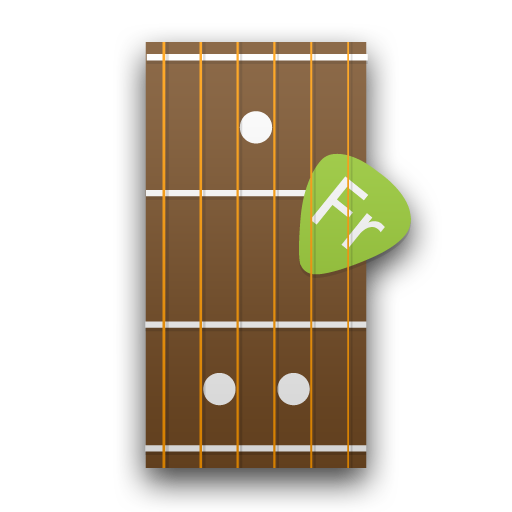このページには広告が含まれます
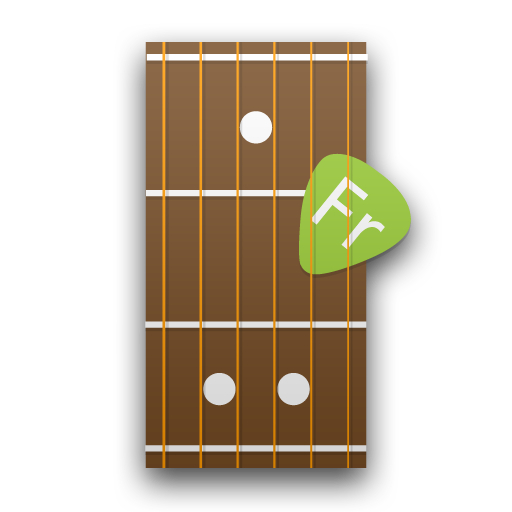
Fretter Lite
書籍&参考書 | Umito
BlueStacksを使ってPCでプレイ - 5憶以上のユーザーが愛用している高機能Androidゲーミングプラットフォーム
Play Fretter Lite - Chords on PC
Fretter is the new kid. The weird kid. But also the awesome kid. Instead of using databases, it calculates chords! No longer are you limited to predefined chords or a few tunings. Slashed chords, advanced chords, Fretter knows them all. You can even do reverse lookups! It's the ultimate ChordFinder!
Feature list:
* Support for Guitar, 4,5-string Banjo, Ukulele, Mandolin, Bouzouki, Pipa and Lute and Custom Instruments
* 50+ chordtypes
* Tunings: 75+ predefined, custom
* Added bassnote (C/D)
* Reverse lookup
* Full Inversions
* Chord Intervals
* Scales
* Note Names
* Hear how every diagram sounds
* Left Handed Option
Android Specific Features
* App to SD Support
* Backup Manager Support
==
Lite version has limited chordtypes, but full reverse lookup and scales
==
Feature list:
* Support for Guitar, 4,5-string Banjo, Ukulele, Mandolin, Bouzouki, Pipa and Lute and Custom Instruments
* 50+ chordtypes
* Tunings: 75+ predefined, custom
* Added bassnote (C/D)
* Reverse lookup
* Full Inversions
* Chord Intervals
* Scales
* Note Names
* Hear how every diagram sounds
* Left Handed Option
Android Specific Features
* App to SD Support
* Backup Manager Support
==
Lite version has limited chordtypes, but full reverse lookup and scales
==
Fretter LiteをPCでプレイ
-
BlueStacksをダウンロードしてPCにインストールします。
-
GoogleにサインインしてGoogle Play ストアにアクセスします。(こちらの操作は後で行っても問題ありません)
-
右上の検索バーにFretter Liteを入力して検索します。
-
クリックして検索結果からFretter Liteをインストールします。
-
Googleサインインを完了してFretter Liteをインストールします。※手順2を飛ばしていた場合
-
ホーム画面にてFretter Liteのアイコンをクリックしてアプリを起動します。