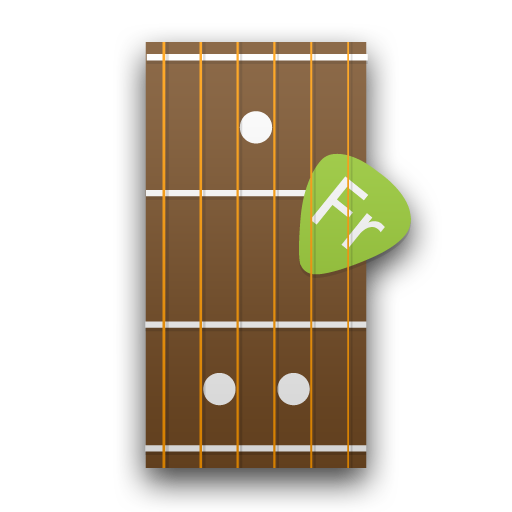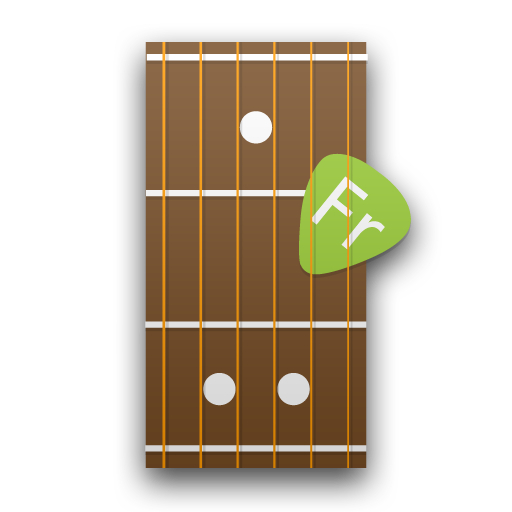
Fretter Lite - Chords
도서/참고자료 | Umito
5억명 이상의 게이머가 신뢰하는 안드로이드 게임 플랫폼 BlueStacks으로 PC에서 플레이하세요.
Play Fretter Lite - Chords on PC
Fretter is the new kid. The weird kid. But also the awesome kid. Instead of using databases, it calculates chords! No longer are you limited to predefined chords or a few tunings. Slashed chords, advanced chords, Fretter knows them all. You can even do reverse lookups! It's the ultimate ChordFinder!
Feature list:
* Support for Guitar, 4,5-string Banjo, Ukulele, Mandolin, Bouzouki, Pipa and Lute and Custom Instruments
* 50+ chordtypes
* Tunings: 75+ predefined, custom
* Added bassnote (C/D)
* Reverse lookup
* Full Inversions
* Chord Intervals
* Scales
* Note Names
* Hear how every diagram sounds
* Left Handed Option
Android Specific Features
* App to SD Support
* Backup Manager Support
==
Lite version has limited chordtypes, but full reverse lookup and scales
==
Feature list:
* Support for Guitar, 4,5-string Banjo, Ukulele, Mandolin, Bouzouki, Pipa and Lute and Custom Instruments
* 50+ chordtypes
* Tunings: 75+ predefined, custom
* Added bassnote (C/D)
* Reverse lookup
* Full Inversions
* Chord Intervals
* Scales
* Note Names
* Hear how every diagram sounds
* Left Handed Option
Android Specific Features
* App to SD Support
* Backup Manager Support
==
Lite version has limited chordtypes, but full reverse lookup and scales
==
PC에서 Fretter Lite - Chords 플레이해보세요.
-
BlueStacks 다운로드하고 설치
-
Google Play 스토어에 로그인 하기(나중에 진행가능)
-
오른쪽 상단 코너에 Fretter Lite - Chords 검색
-
검색 결과 중 Fretter Lite - Chords 선택하여 설치
-
구글 로그인 진행(만약 2단계를 지나갔을 경우) 후 Fretter Lite - Chords 설치
-
메인 홈화면에서 Fretter Lite - Chords 선택하여 실행