
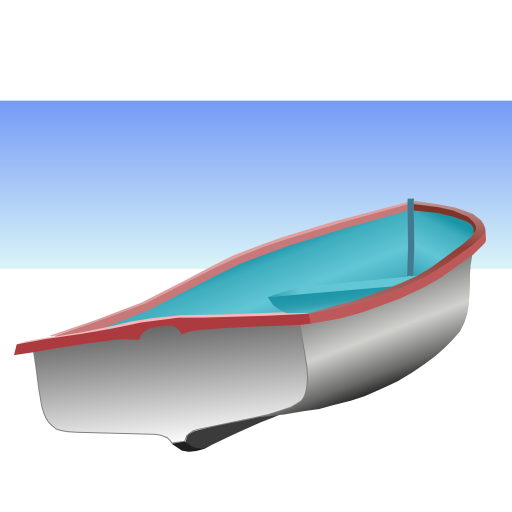
BoatNAVI2
地圖與導航 | Kei_Nakazawa
在電腦上使用BlueStacks –受到5億以上的遊戲玩家所信任的Android遊戲平台。
Play BoatNAVI2 on PC
To import data from the previous version, click the "..." button in the upper right corner and try "More Tools" and "Import Previous Data" in the "Menu".
Please try "Boat NAVI", when you do fishing by a boat.
Of course, It is convenient also when enjoying the sailboat which does not do fishing, and the cruise of a small ship.
"Boat NAVI" is an application which assists your boat fishing with Google Map and GPS data. You can save your known fishing points, and boat tracking line, with GPS data and date time. And, "Boat NAVI" navigates you to the saved point at next time. Let's teach your friend the saved point which can be fished ,using "Boat NAVI".
This application was created by 'Kei Nakazawa (uncle Kei)'.
I am a boat fishing reporter of "TURI JYOHO" which is a Japanese fishing magazine.
http://tj-web.jp/
1. It is the application which used Google MAP as the base.
2. Tracking, such as trolling, is recordable.
3. The point which was able to be fished can be registered.
Depth of water, sea bottom types, and a fish stock are also recordable.
4. Other marks can also be registered.
5. The display of a direction can be performed.
6. A concentric scale can be displayed.
7. The data registered into next time can be referred to.
version 1.8
1.Google Map V2.
version 1.7
1.You can set font size.
version 1.5
1. Improvement of imaging speed.
2. Display of boat fishing spot (only in Japan).
To edit fishing spot, wait next version. sorry.
3. Edit of Tracking Name
version 1.4
1. The form of the self-ship was used as the arrow type.
2. Improvement of display Speed.
3. A marker can be inputted into the cursor position.
4. The position of a marker can be edited.
Please try "Boat NAVI", when you do fishing by a boat.
Of course, It is convenient also when enjoying the sailboat which does not do fishing, and the cruise of a small ship.
"Boat NAVI" is an application which assists your boat fishing with Google Map and GPS data. You can save your known fishing points, and boat tracking line, with GPS data and date time. And, "Boat NAVI" navigates you to the saved point at next time. Let's teach your friend the saved point which can be fished ,using "Boat NAVI".
This application was created by 'Kei Nakazawa (uncle Kei)'.
I am a boat fishing reporter of "TURI JYOHO" which is a Japanese fishing magazine.
http://tj-web.jp/
1. It is the application which used Google MAP as the base.
2. Tracking, such as trolling, is recordable.
3. The point which was able to be fished can be registered.
Depth of water, sea bottom types, and a fish stock are also recordable.
4. Other marks can also be registered.
5. The display of a direction can be performed.
6. A concentric scale can be displayed.
7. The data registered into next time can be referred to.
version 1.8
1.Google Map V2.
version 1.7
1.You can set font size.
version 1.5
1. Improvement of imaging speed.
2. Display of boat fishing spot (only in Japan).
To edit fishing spot, wait next version. sorry.
3. Edit of Tracking Name
version 1.4
1. The form of the self-ship was used as the arrow type.
2. Improvement of display Speed.
3. A marker can be inputted into the cursor position.
4. The position of a marker can be edited.
在電腦上遊玩BoatNAVI2 . 輕易上手.
-
在您的電腦上下載並安裝BlueStacks
-
完成Google登入後即可訪問Play商店,或等你需要訪問Play商店十再登入
-
在右上角的搜索欄中尋找 BoatNAVI2
-
點擊以從搜索結果中安裝 BoatNAVI2
-
完成Google登入(如果您跳過了步驟2),以安裝 BoatNAVI2
-
在首頁畫面中點擊 BoatNAVI2 圖標來啟動遊戲



