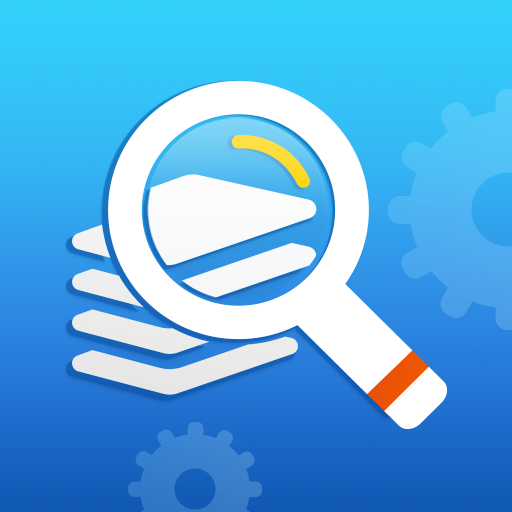Unseen Gallery -Cached images & thumbnails Manager
เล่นบน PC ผ่าน BlueStacks - Android Gaming Platform ที่ได้รับความไว้วางใจจากเกมเมอร์ 500 ล้านคนทั่วโลก
Page Modified on: 14 มกราคม 2562
Play Unseen Gallery -Cached images & thumbnails Manager on PC
******* PLEASE READ BEFORE INSTALL*******
Unseen Gallery performs a full scan for your device searching for images files which are not shown in the main gallery app and are cached in other files.
These images may be cached copies of existing or deleted images.
F.A.Q
How to preview an image in a bigger size?
Just press and hold on the image.
Can i use Unseen Gallery to recover deleted images?
You may,if you didn't use cleaner app after deleting the images you may find cached version of the deleted images and recover them.
Does it support Videos?
No,just JPEG and PNG images for now
Does it support Samsung's Secure Folder® ?
Yes, it is fully supported.
Is it safe to delete any shown image in Unseen Gallery?
The answer depends on which app created these images and what it do with it,and you have the full responsibility to delete any image.
Can i support you?
Sure, You can spread the word about the app or give good feedback and ratings.
เล่น Unseen Gallery -Cached images & thumbnails Manager บน PC ได้ง่ายกว่า
-
ดาวน์โหลดและติดตั้ง BlueStacks บน PC ของคุณ
-
ลงชื่อเข้าใช้แอคเคาท์ Google เพื่อเข้าสู่ Play Store หรือทำในภายหลัง
-
ค้นหา Unseen Gallery -Cached images & thumbnails Manager ในช่องค้นหาด้านขวาบนของโปรแกรม
-
คลิกเพื่อติดตั้ง Unseen Gallery -Cached images & thumbnails Manager จากผลการค้นหา
-
ลงชื่อเข้าใช้บัญชี Google Account (หากยังไม่ได้ทำในขั้นที่ 2) เพื่อติดตั้ง Unseen Gallery -Cached images & thumbnails Manager
-
คลิกที่ไอคอน Unseen Gallery -Cached images & thumbnails Manager ในหน้าจอเพื่อเริ่มเล่น