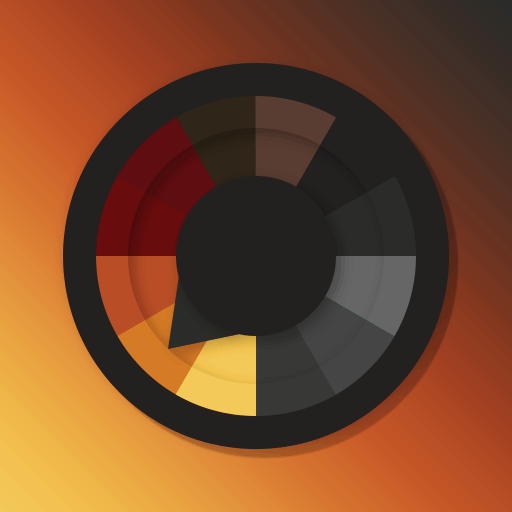Unicorn - Free Icon Pack
العب على الكمبيوتر الشخصي مع BlueStacks - نظام أندرويد للألعاب ، موثوق به من قبل أكثر من 500 مليون لاعب.
تم تعديل الصفحة في: 30 ديسمبر 2019
Play Unicorn - Free Icon Pack on PC
Also available in a dark version here! https://bit.ly/2GZSF00
Easy-to-use Unicorn dashboard app:
- Auto-apply to your preferred launcher
- Browse, apply, or download over 200 matching wallpapers
- Icon search with categories
- Easily request icons to be themed
UNICORN ICON PACK
- Multi-colored unicorn colors
- Professional highest quality design
- Dynamic calendar (icon changes each day)
- Android O settings shortcut styles
- Alternate icons with new colors and styles
- Alternate popular system styles: Pixel, Nexus, Samsung, HTC, ASUS, LG, OnePlus and more
Pro tips:
- Auto apply to supported launchers, open Unicorn app → Menu → Apply → Choose launcher
- Send an icon request, open Unicorn app → Menu → Icon Request → Tap to Send request
- For wallpaper, open Unicorn app → Menu → Wallpapers → Apply. New wallpapers added frequently.
- Search or find an alternate icon:
1. Long press icon to replace on homescreen → Icon options → Edit → Tap icon → Select Unicorn → Press arrow on top right to open icons
2. Swipe to access different categories or use search bar to find alternate icon, tap to replace, done!
Over 30+ launchers supported:
- Nova, GO, Sony, Mini, Holo, L, Apex, Action Launcher 3, Arrow, Atom, Aviate, Cyanogen, Epic, EverythingMe, Hola, Inspire, KK, Lucid, Nemus, Next, Nine, Smart, Solo, TSF, Themer, LG Home, CM Theme Engine, Zen UI, Evie Unicon and XGELS
- Other launchers can simply apply from your launcher settings
★ ★ ★ ★ ★ Thank you for your support! ★ ★ ★ ★ ★
Contact DrumDestroyer Themes
Join our Discord server to leave suggestions, help or say hello: https://discord.gg/pccZGwW
Twitter: @drumdestroyer
العب Unicorn - Free Icon Pack على جهاز الكمبيوتر. من السهل البدء.
-
قم بتنزيل BlueStacks وتثبيته على جهاز الكمبيوتر الخاص بك
-
أكمل تسجيل الدخول إلى Google للوصول إلى متجر Play ، أو قم بذلك لاحقًا
-
ابحث عن Unicorn - Free Icon Pack في شريط البحث أعلى الزاوية اليمنى
-
انقر لتثبيت Unicorn - Free Icon Pack من نتائج البحث
-
أكمل تسجيل الدخول إلى Google (إذا تخطيت الخطوة 2) لتثبيت Unicorn - Free Icon Pack
-
انقر على أيقونة Unicorn - Free Icon Pack على الشاشة الرئيسية لبدء اللعب