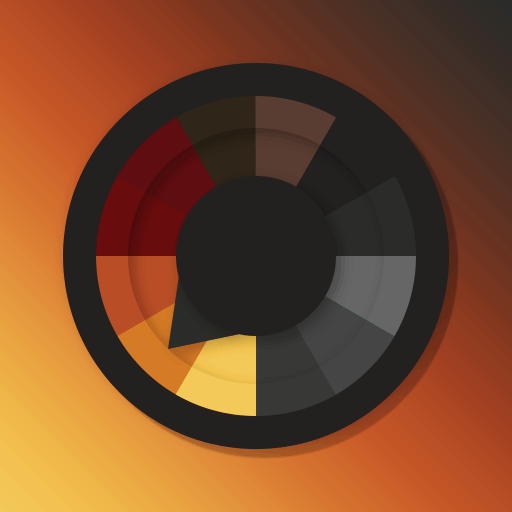このページには広告が含まれます

Unicorn - Free Icon Pack
カスタマイズ | DrumDestroyer Themes
BlueStacksを使ってPCでプレイ - 5憶以上のユーザーが愛用している高機能Androidゲーミングプラットフォーム
Play Unicorn - Free Icon Pack on PC
A magical mix of purple, pink, and blue colors with a splash of teal over uniform designed iconography, hundreds of wallpapers included, with support for all popular launchers.
Also available in a dark version here! https://bit.ly/2GZSF00
Easy-to-use Unicorn dashboard app:
- Auto-apply to your preferred launcher
- Browse, apply, or download over 200 matching wallpapers
- Icon search with categories
- Easily request icons to be themed
UNICORN ICON PACK
- Multi-colored unicorn colors
- Professional highest quality design
- Dynamic calendar (icon changes each day)
- Android O settings shortcut styles
- Alternate icons with new colors and styles
- Alternate popular system styles: Pixel, Nexus, Samsung, HTC, ASUS, LG, OnePlus and more
Pro tips:
- Auto apply to supported launchers, open Unicorn app → Menu → Apply → Choose launcher
- Send an icon request, open Unicorn app → Menu → Icon Request → Tap to Send request
- For wallpaper, open Unicorn app → Menu → Wallpapers → Apply. New wallpapers added frequently.
- Search or find an alternate icon:
1. Long press icon to replace on homescreen → Icon options → Edit → Tap icon → Select Unicorn → Press arrow on top right to open icons
2. Swipe to access different categories or use search bar to find alternate icon, tap to replace, done!
Over 30+ launchers supported:
- Nova, GO, Sony, Mini, Holo, L, Apex, Action Launcher 3, Arrow, Atom, Aviate, Cyanogen, Epic, EverythingMe, Hola, Inspire, KK, Lucid, Nemus, Next, Nine, Smart, Solo, TSF, Themer, LG Home, CM Theme Engine, Zen UI, Evie Unicon and XGELS
- Other launchers can simply apply from your launcher settings
★ ★ ★ ★ ★ Thank you for your support! ★ ★ ★ ★ ★
Contact DrumDestroyer Themes
Join our Discord server to leave suggestions, help or say hello: https://discord.gg/pccZGwW
Twitter: @drumdestroyer
Also available in a dark version here! https://bit.ly/2GZSF00
Easy-to-use Unicorn dashboard app:
- Auto-apply to your preferred launcher
- Browse, apply, or download over 200 matching wallpapers
- Icon search with categories
- Easily request icons to be themed
UNICORN ICON PACK
- Multi-colored unicorn colors
- Professional highest quality design
- Dynamic calendar (icon changes each day)
- Android O settings shortcut styles
- Alternate icons with new colors and styles
- Alternate popular system styles: Pixel, Nexus, Samsung, HTC, ASUS, LG, OnePlus and more
Pro tips:
- Auto apply to supported launchers, open Unicorn app → Menu → Apply → Choose launcher
- Send an icon request, open Unicorn app → Menu → Icon Request → Tap to Send request
- For wallpaper, open Unicorn app → Menu → Wallpapers → Apply. New wallpapers added frequently.
- Search or find an alternate icon:
1. Long press icon to replace on homescreen → Icon options → Edit → Tap icon → Select Unicorn → Press arrow on top right to open icons
2. Swipe to access different categories or use search bar to find alternate icon, tap to replace, done!
Over 30+ launchers supported:
- Nova, GO, Sony, Mini, Holo, L, Apex, Action Launcher 3, Arrow, Atom, Aviate, Cyanogen, Epic, EverythingMe, Hola, Inspire, KK, Lucid, Nemus, Next, Nine, Smart, Solo, TSF, Themer, LG Home, CM Theme Engine, Zen UI, Evie Unicon and XGELS
- Other launchers can simply apply from your launcher settings
★ ★ ★ ★ ★ Thank you for your support! ★ ★ ★ ★ ★
Contact DrumDestroyer Themes
Join our Discord server to leave suggestions, help or say hello: https://discord.gg/pccZGwW
Twitter: @drumdestroyer
Unicorn - Free Icon PackをPCでプレイ
-
BlueStacksをダウンロードしてPCにインストールします。
-
GoogleにサインインしてGoogle Play ストアにアクセスします。(こちらの操作は後で行っても問題ありません)
-
右上の検索バーにUnicorn - Free Icon Packを入力して検索します。
-
クリックして検索結果からUnicorn - Free Icon Packをインストールします。
-
Googleサインインを完了してUnicorn - Free Icon Packをインストールします。※手順2を飛ばしていた場合
-
ホーム画面にてUnicorn - Free Icon Packのアイコンをクリックしてアプリを起動します。