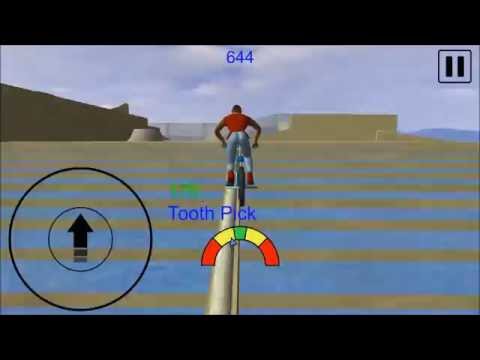BMX Freestyle Extreme 3D
Spiele auf dem PC mit BlueStacks - der Android-Gaming-Plattform, der über 500 Millionen Spieler vertrauen.
Seite geändert am: 12. Dezember 2019
Play BMX Freestyle Extreme 3D on PC
Whether you like skating street, or big ramps, half pipes and bowls, BMX FE3D has it all, completely free!
Ride fast, do manuals, slides, flip tricks, grabs, wall rides and all the other tricks you can imagine, and line them together for insane combos like the pros!
Skate one of the 9 awesome premade skateparks, or create your own custom park, with more than 40 different ramps, rails and funboxes, to choose from!
Customize your characters clothes and BMX!
Earn skill points to level up your characters skills, like jump height, spin speed and more!
Play 3 different game modes: Arcade Mode, S-K-A-T-E Mode and Free Run!
The game is developed by independent developer EnJen Games. Follow EnJen Games on www.facebook.com/EnJenGames, to request new features, report bugs, or get the latest news about new EnJen Games or updates!
Spiele BMX Freestyle Extreme 3D auf dem PC. Der Einstieg ist einfach.
-
Lade BlueStacks herunter und installiere es auf deinem PC
-
Schließe die Google-Anmeldung ab, um auf den Play Store zuzugreifen, oder mache es später
-
Suche in der Suchleiste oben rechts nach BMX Freestyle Extreme 3D
-
Klicke hier, um BMX Freestyle Extreme 3D aus den Suchergebnissen zu installieren
-
Schließe die Google-Anmeldung ab (wenn du Schritt 2 übersprungen hast), um BMX Freestyle Extreme 3D zu installieren.
-
Klicke auf dem Startbildschirm auf das BMX Freestyle Extreme 3D Symbol, um mit dem Spielen zu beginnen