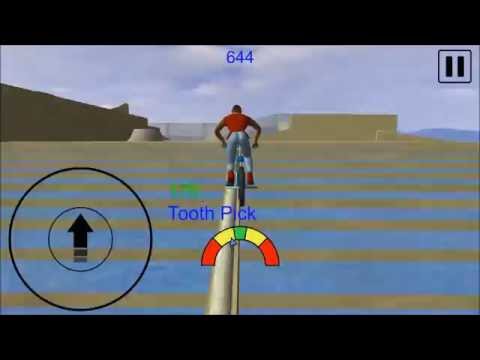このページには広告が含まれます

BMX Freestyle Extreme 3D
Sports | EnJen Games
BlueStacksを使ってPCでプレイ - 5憶以上のユーザーが愛用している高機能Androidゲーミングプラットフォーム
Play BMX Freestyle Extreme 3D on PC
Awesome freestyle BMX game in 3D.
Whether you like skating street, or big ramps, half pipes and bowls, BMX FE3D has it all, completely free!
Ride fast, do manuals, slides, flip tricks, grabs, wall rides and all the other tricks you can imagine, and line them together for insane combos like the pros!
Skate one of the 9 awesome premade skateparks, or create your own custom park, with more than 40 different ramps, rails and funboxes, to choose from!
Customize your characters clothes and BMX!
Earn skill points to level up your characters skills, like jump height, spin speed and more!
Play 3 different game modes: Arcade Mode, S-K-A-T-E Mode and Free Run!
The game is developed by independent developer EnJen Games. Follow EnJen Games on www.facebook.com/EnJenGames, to request new features, report bugs, or get the latest news about new EnJen Games or updates!
Whether you like skating street, or big ramps, half pipes and bowls, BMX FE3D has it all, completely free!
Ride fast, do manuals, slides, flip tricks, grabs, wall rides and all the other tricks you can imagine, and line them together for insane combos like the pros!
Skate one of the 9 awesome premade skateparks, or create your own custom park, with more than 40 different ramps, rails and funboxes, to choose from!
Customize your characters clothes and BMX!
Earn skill points to level up your characters skills, like jump height, spin speed and more!
Play 3 different game modes: Arcade Mode, S-K-A-T-E Mode and Free Run!
The game is developed by independent developer EnJen Games. Follow EnJen Games on www.facebook.com/EnJenGames, to request new features, report bugs, or get the latest news about new EnJen Games or updates!
BMX Freestyle Extreme 3DをPCでプレイ
-
BlueStacksをダウンロードしてPCにインストールします。
-
GoogleにサインインしてGoogle Play ストアにアクセスします。(こちらの操作は後で行っても問題ありません)
-
右上の検索バーにBMX Freestyle Extreme 3Dを入力して検索します。
-
クリックして検索結果からBMX Freestyle Extreme 3Dをインストールします。
-
Googleサインインを完了してBMX Freestyle Extreme 3Dをインストールします。※手順2を飛ばしていた場合
-
ホーム画面にてBMX Freestyle Extreme 3Dのアイコンをクリックしてアプリを起動します。