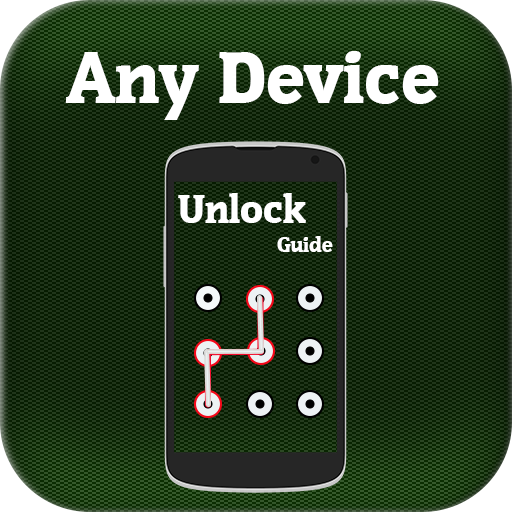Unlock Any Device guide Free
Gioca su PC con BlueStacks: la piattaforma di gioco Android, considerata affidabile da oltre 500 milioni di giocatori.
Pagina modificata il: 14 luglio 2019
Play Unlock Any Device guide Free on PC
Features:
Use Buttons (power, volume and menu) to Reset your phone guide
Set Automatically Unlock Your Device guide
Unlock any android mobile techniques
Provide guidelines to unlock phones by using third party PC software to remove passwords
Using Samsung Find my Device at any time
How to unlock a Three phone
How to Unlock Mobile Wireless Device
Use Google to Unlock Your device
Unlock any phone guidelines step by step.
Provides screenshots for guidelines that are easy to understandable.
How to Unlock Virgin Media Phone easily
How to unlock an EE phone safely
Unlock phone by using forgot my password
Method to Unlock without Gmail
How to unlock phone without Gmail
Unlock without a Google Account
Unlock Samsung by factory data reset
Android Forgot Password bypassing method detail
Forgot IPhone Passcode and remove it
Unlock without Factory Resetting phone
Use Restore factory settings to remove password
Using third party Software to Unlock without losing Data
Find, lock, or erase a lost Android device
Recover data
Disclaimer: This is not official app of any brand, it is just for guide purpose nothing else. If find any problem contact at : ’ronduuapps@gmail.com’.
Gioca Unlock Any Device guide Free su PC. È facile iniziare.
-
Scarica e installa BlueStacks sul tuo PC
-
Completa l'accesso a Google per accedere al Play Store o eseguilo in un secondo momento
-
Cerca Unlock Any Device guide Free nella barra di ricerca nell'angolo in alto a destra
-
Fai clic per installare Unlock Any Device guide Free dai risultati della ricerca
-
Completa l'accesso a Google (se hai saltato il passaggio 2) per installare Unlock Any Device guide Free
-
Fai clic sull'icona Unlock Any Device guide Free nella schermata principale per iniziare a giocare