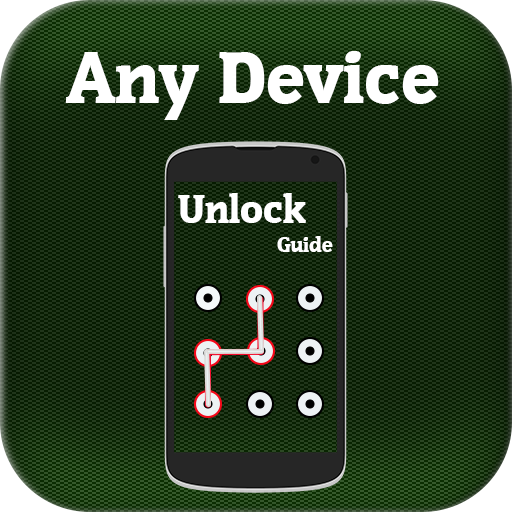Unlock Any Device guide Free
500M + oyuncunun güvendiği Android Oyun Platformu, BlueStacks ile PC'de oynayın.
Sayfa Değiştirilme tarihi: 14 Temmuz 2019
Play Unlock Any Device guide Free on PC
Features:
Use Buttons (power, volume and menu) to Reset your phone guide
Set Automatically Unlock Your Device guide
Unlock any android mobile techniques
Provide guidelines to unlock phones by using third party PC software to remove passwords
Using Samsung Find my Device at any time
How to unlock a Three phone
How to Unlock Mobile Wireless Device
Use Google to Unlock Your device
Unlock any phone guidelines step by step.
Provides screenshots for guidelines that are easy to understandable.
How to Unlock Virgin Media Phone easily
How to unlock an EE phone safely
Unlock phone by using forgot my password
Method to Unlock without Gmail
How to unlock phone without Gmail
Unlock without a Google Account
Unlock Samsung by factory data reset
Android Forgot Password bypassing method detail
Forgot IPhone Passcode and remove it
Unlock without Factory Resetting phone
Use Restore factory settings to remove password
Using third party Software to Unlock without losing Data
Find, lock, or erase a lost Android device
Recover data
Disclaimer: This is not official app of any brand, it is just for guide purpose nothing else. If find any problem contact at : ’ronduuapps@gmail.com’.
Unlock Any Device guide Free oyununu PC'de oyna. Başlamak çok kolay.
-
BlueStacks'i PC'nize İndirin ve Yükleyin
-
Play Store'a erişmek için Google girişi yapın ya da daha sonraya bırakın.
-
Sağ üst köşeye Unlock Any Device guide Free yazarak arayın.
-
Unlock Any Device guide Free uygulamasını arama sonuçlarından indirmek için tıklayın.
-
(iEğer Adım 2'yi atladıysanız) Unlock Any Device guide Free uygulamasını yüklemek için Google'a giriş yapın.
-
Oynatmaya başlatmak için ekrandaki Unlock Any Device guide Free ikonuna tıklayın.