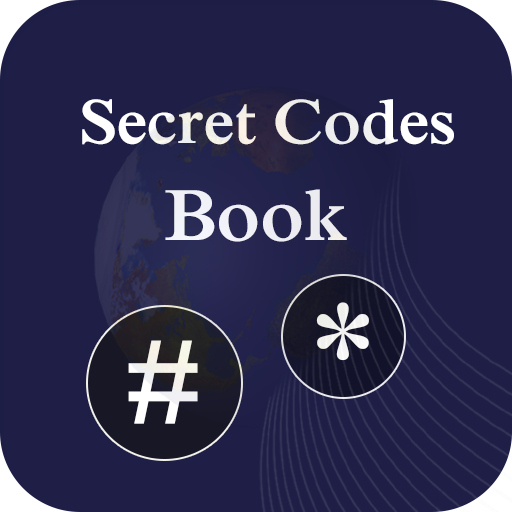このページには広告が含まれます

Unlock any Device Tricks & Techniques
仕事効率化 | UniqueApps27
BlueStacksを使ってPCでプレイ - 5憶以上のユーザーが愛用している高機能Androidゲーミングプラットフォーム
Play Unlock any Device Tricks & Techniques on PC
This app provides guide to unlock any android devices and others. Unlock any device by remove password, Hard reset, unlock without account and much more features. Everyone needs to secure data or preventing unauthorized use of his data in this modern era.One method to protect your phone data is to lock your phone screen by pattern, pin or in other way like face recognition. This app provide guide to solution of problems of device locking or unlocking.Easy Unlocking Guides Process Explained.
How to unlock lava phones
Unlock T-Mobiles tips
Unlock Verizon mobiles guide
Provide Guidelines to unlock phone by Google account or without Google account
Provide guidelines to unlock phones by using third party PC software to remove passwords
Factory data reset
How to unlock a Three phone
How to Unlock Mobile Wireless Device
Use Google to Unlock Your device
Use Restore factory settings to remove password
Using third party Software to Unlock without losing Data
Simply Reset your Android Device
Use Fitbit to Unlock Your device
Find, lock, or erase a lost Android device
How to Unlock Virgin Media Phone
Unlocking android 4.4 KitKat or earlier versions
Set Automatically Unlock Your Device
How to block Bluetooth
Unlock without a Google Account
Unlock by factory data reset
Android Forgot Password bypassing method detail
Forgot IPhone Passcode and remove it
Unlock without Factory Resetting phone
Use Restore factory settings to remove password
Using third party Software to Unlock without losing Data
Find, lock, or erase a lost Android device
Warning: This is not official app of any cell brand, it is just for guide purpose. First made backup of your important data and then then try any tip. Enjoy and share it with your friends.
How to unlock lava phones
Unlock T-Mobiles tips
Unlock Verizon mobiles guide
Provide Guidelines to unlock phone by Google account or without Google account
Provide guidelines to unlock phones by using third party PC software to remove passwords
Factory data reset
How to unlock a Three phone
How to Unlock Mobile Wireless Device
Use Google to Unlock Your device
Use Restore factory settings to remove password
Using third party Software to Unlock without losing Data
Simply Reset your Android Device
Use Fitbit to Unlock Your device
Find, lock, or erase a lost Android device
How to Unlock Virgin Media Phone
Unlocking android 4.4 KitKat or earlier versions
Set Automatically Unlock Your Device
How to block Bluetooth
Unlock without a Google Account
Unlock by factory data reset
Android Forgot Password bypassing method detail
Forgot IPhone Passcode and remove it
Unlock without Factory Resetting phone
Use Restore factory settings to remove password
Using third party Software to Unlock without losing Data
Find, lock, or erase a lost Android device
Warning: This is not official app of any cell brand, it is just for guide purpose. First made backup of your important data and then then try any tip. Enjoy and share it with your friends.
Unlock any Device Tricks & TechniquesをPCでプレイ
-
BlueStacksをダウンロードしてPCにインストールします。
-
GoogleにサインインしてGoogle Play ストアにアクセスします。(こちらの操作は後で行っても問題ありません)
-
右上の検索バーにUnlock any Device Tricks & Techniquesを入力して検索します。
-
クリックして検索結果からUnlock any Device Tricks & Techniquesをインストールします。
-
Googleサインインを完了してUnlock any Device Tricks & Techniquesをインストールします。※手順2を飛ばしていた場合
-
ホーム画面にてUnlock any Device Tricks & Techniquesのアイコンをクリックしてアプリを起動します。