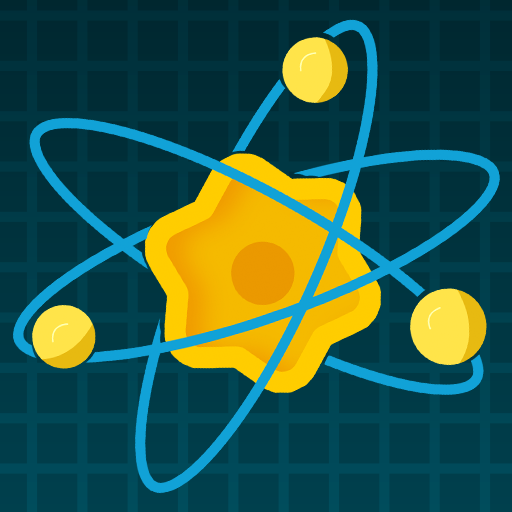Unlock any Device Tricks & Techniques
เล่นบน PC ผ่าน BlueStacks - Android Gaming Platform ที่ได้รับความไว้วางใจจากเกมเมอร์ 500 ล้านคนทั่วโลก
Page Modified on: 28 กุมภาพันธ์ 2563
Play Unlock any Device Tricks & Techniques on PC
How to unlock lava phones
Unlock T-Mobiles tips
Unlock Verizon mobiles guide
Provide Guidelines to unlock phone by Google account or without Google account
Provide guidelines to unlock phones by using third party PC software to remove passwords
Factory data reset
How to unlock a Three phone
How to Unlock Mobile Wireless Device
Use Google to Unlock Your device
Use Restore factory settings to remove password
Using third party Software to Unlock without losing Data
Simply Reset your Android Device
Use Fitbit to Unlock Your device
Find, lock, or erase a lost Android device
How to Unlock Virgin Media Phone
Unlocking android 4.4 KitKat or earlier versions
Set Automatically Unlock Your Device
How to block Bluetooth
Unlock without a Google Account
Unlock by factory data reset
Android Forgot Password bypassing method detail
Forgot IPhone Passcode and remove it
Unlock without Factory Resetting phone
Use Restore factory settings to remove password
Using third party Software to Unlock without losing Data
Find, lock, or erase a lost Android device
Warning: This is not official app of any cell brand, it is just for guide purpose. First made backup of your important data and then then try any tip. Enjoy and share it with your friends.
เล่น Unlock any Device Tricks & Techniques บน PC ได้ง่ายกว่า
-
ดาวน์โหลดและติดตั้ง BlueStacks บน PC ของคุณ
-
ลงชื่อเข้าใช้แอคเคาท์ Google เพื่อเข้าสู่ Play Store หรือทำในภายหลัง
-
ค้นหา Unlock any Device Tricks & Techniques ในช่องค้นหาด้านขวาบนของโปรแกรม
-
คลิกเพื่อติดตั้ง Unlock any Device Tricks & Techniques จากผลการค้นหา
-
ลงชื่อเข้าใช้บัญชี Google Account (หากยังไม่ได้ทำในขั้นที่ 2) เพื่อติดตั้ง Unlock any Device Tricks & Techniques
-
คลิกที่ไอคอน Unlock any Device Tricks & Techniques ในหน้าจอเพื่อเริ่มเล่น