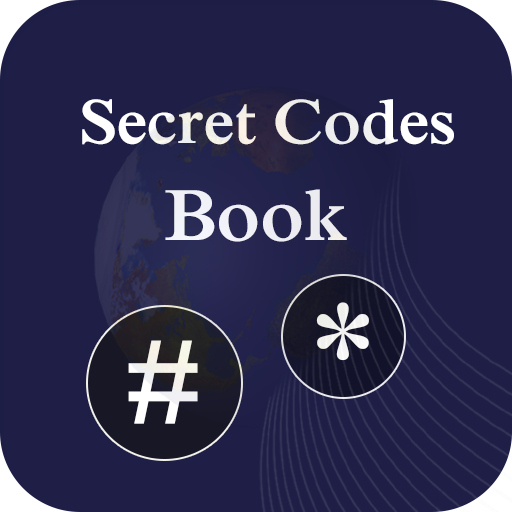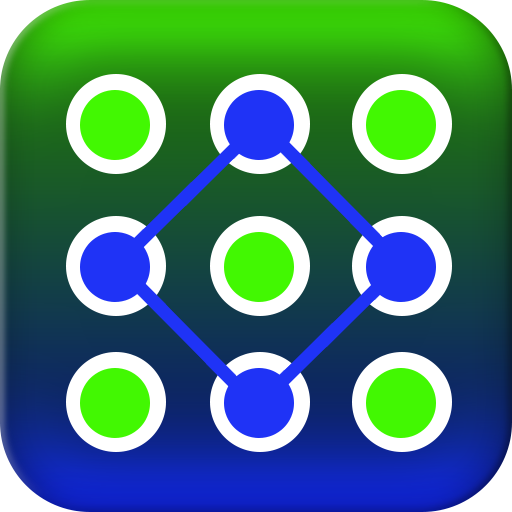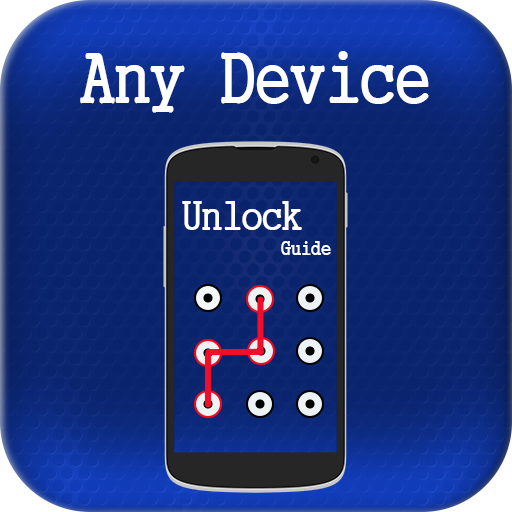Unlock Devices Guide & Techniques 2020
Spiele auf dem PC mit BlueStacks - der Android-Gaming-Plattform, der über 500 Millionen Spieler vertrauen.
Seite geändert am: 9. Januar 2020
Play Unlock Devices Guide & Techniques 2020 on PC
Unlock any phone guidelines.
Provides screenshots for guidelines.
How to unlock lava phones
Screen overlay detected solution.
Unlock by factory data reset
Android Forgot Password bypassing method detail
Forgot IPhone Passcode and remove it
Unlock without Factory Resetting phone
Use Restore factory settings to remove password
Using third party Software to Unlock without losing Data
Find, lock, or erase a lost Android device
Automatically Phone devices unlock
Forgot password unlock
Recover data
Frp lock
Screen overlay detected
Repair sd card
Repair usb
Phone secrets
Secret Codes
Guideline to unlock phone
Unlock T-Mobiles tips
Unlock Verizon mobiles guide
Provide Guidelines to unlock phone by Google account or without Google account
Provide guidelines to unlock phones by using third party PC software to remove passwords
Factory data reset
How to unlock a Three phone
How to Unlock Mobile Wireless Device
Use Google to Unlock Your device
Use Restore factory settings to remove password
Using third party Software to Unlock without losing Data
Simply Reset your Android Device
Use Fitbit to Unlock Your device
Find, lock, or erase a lost Android device
How to Unlock Virgin Media Phone
Unlocking android 4.4 KitKat or earlier versions
Set Automatically Unlock Your Device
How to block Bluetooth
Unlock without a Google Account
Warning: This is not official app of any cell brand, it is just for guide purpose. First made backup of your important data and then then try any tip. Enjoy and share it with your friends.
Spiele Unlock Devices Guide & Techniques 2020 auf dem PC. Der Einstieg ist einfach.
-
Lade BlueStacks herunter und installiere es auf deinem PC
-
Schließe die Google-Anmeldung ab, um auf den Play Store zuzugreifen, oder mache es später
-
Suche in der Suchleiste oben rechts nach Unlock Devices Guide & Techniques 2020
-
Klicke hier, um Unlock Devices Guide & Techniques 2020 aus den Suchergebnissen zu installieren
-
Schließe die Google-Anmeldung ab (wenn du Schritt 2 übersprungen hast), um Unlock Devices Guide & Techniques 2020 zu installieren.
-
Klicke auf dem Startbildschirm auf das Unlock Devices Guide & Techniques 2020 Symbol, um mit dem Spielen zu beginnen