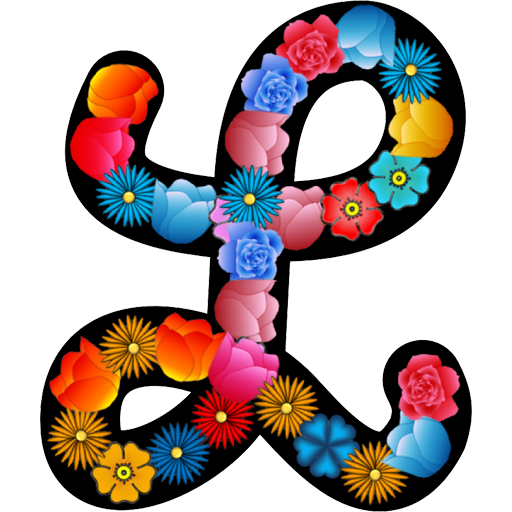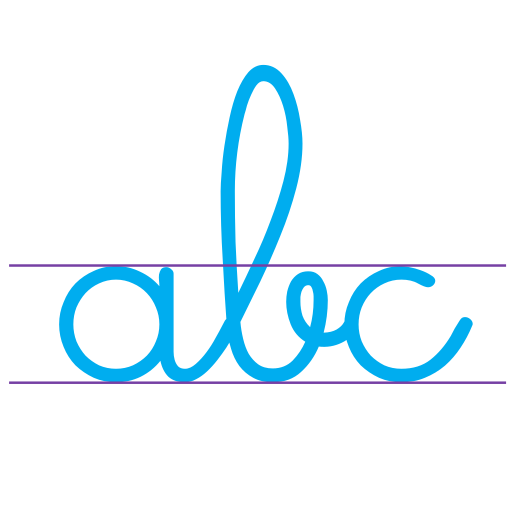Apprendre A ECRIRE 2 - FREE
Gioca su PC con BlueStacks: la piattaforma di gioco Android, considerata affidabile da oltre 500 milioni di giocatori.
Pagina modificata il: 6 febbraio 2015
Play Learning to write 2 - FREE on PC
Having fun while learning to write letters and numbers ? Yes, thanks to Writing letters and numbers, the basic educational writing application for children and its 6 categories of original and creative challenges that produce more than 70 different cursors to write with. In Writing letters and numbers, the child starts writing by making smooth and beautiful letters and numbers in a creative world. Since the child creates his/her writing tool, the child has a lot of fun internalizing all the numbers and letters. As in Writing, Educational Kids’ Prewriting, the perfection of the lines gives the child self-confidence, satisfaction, and pride. Writing letters and numbers is an essential educational tool for teaching how to write manuscript letters and cursive manuscript letters (attached), whether these letters are uppercase or lowercase !
In the Writing letters and numbers app, first, manuscript letters are given by increasing order of difficulty. and then cursive letters are given in alphabetical order. Thus, the child is aware of alphabetical order and prepared for the future use of dictionaries.
The child, is also well prepared for reading and calculating:
Tired of writing them with chalk ? The child will trace them with flowers, ladybugs, fish, chicks, clouds, tree leaves, butterflies...
The child can choose among the different Writing letters and numbers categories to learn how to write by himself/herself.
▶ Lowercase manuscript letters
▶ Capital letters manuscript
▶ Cursive lowercase
▶ Cursive capital
▶ Numbers
The child has the opportunity to discover the gestures of writing these letters, even before writing with a pencil (or in addition to such a practice). Everything is there to allow the child to create while learning to write.
The letters are broken down into educational pieces so that the child will follow the right directions while writing letters and numbers. This prepares the child to learn how to write while at school or with other professionals (speech therapists, occupational therapists, ... )
Keep giving him/her the sound of each letter rather than the letter itself when you present it. For example, for “F”, we say " fff " and not “eff " to prepare easy reading of syllables.
On the contrary of using paper and pen . But here, the child can write and rewrite at least 70 different ways! This encourages his/her retention through repetition.
▶ Free shapes or forms and free models: with dozens of backgrounds, the child is free to express his/her imagination by drawing with tulips, ducks, butterflies, fish, clouds, autumn leaves, etc.
A child or an adult can also create his/her own templates of letters and forms, by pressing the redo icon in the top left corner, then someone else can reproduce this new model.
The child begins with using a finger to successfully integrate the gestures of writing. Thereafter,the child will refine his/her accuracy with a tablet pen..
The line is only drawn if the child follows with sufficient precision whatever his/her speed is. This is a great opportunity to teach the child precision with humor!
Early experiences of the child determine his/her learning. When your child plays with Writing letters and numbers, it stimulates his/her curiosity, eagerness for writing, and desire to learn, which are pre-requisites for a successful education. With this game, which is as humorous as it is educational,you give your child a greater opportunity to succeed
Other applications:
"Writing Educational Kids’ Prewriting" : In a fantasy world with more than one hundred scenes, the child learns all the prewriting basic lines, and can apply them to uppercase manuscript writing letters and numbers with a lot of pleasure !
Bonus ! A soon as he can write his name, go to http://www.reflex4you.com !
Gioca Apprendre A ECRIRE 2 - FREE su PC. È facile iniziare.
-
Scarica e installa BlueStacks sul tuo PC
-
Completa l'accesso a Google per accedere al Play Store o eseguilo in un secondo momento
-
Cerca Apprendre A ECRIRE 2 - FREE nella barra di ricerca nell'angolo in alto a destra
-
Fai clic per installare Apprendre A ECRIRE 2 - FREE dai risultati della ricerca
-
Completa l'accesso a Google (se hai saltato il passaggio 2) per installare Apprendre A ECRIRE 2 - FREE
-
Fai clic sull'icona Apprendre A ECRIRE 2 - FREE nella schermata principale per iniziare a giocare