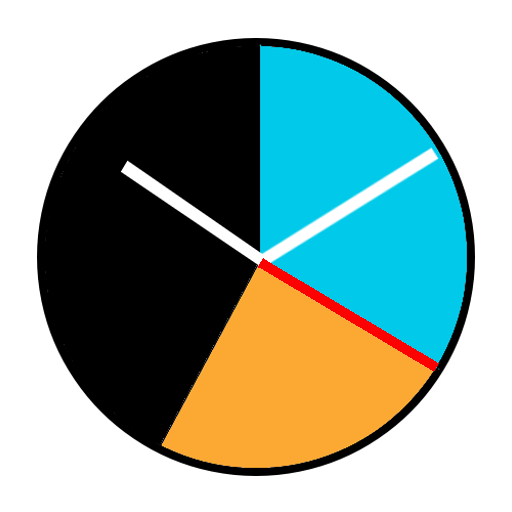Neon Clock Widget
Play on PC with BlueStacks – the Android Gaming Platform, trusted by 500M+ gamers.
Page Modified on: February 26, 2019
Play Neon Clock Widget on PC
Features:
1. Glowing Neon Color Themes.
2. Analog & Digital reading of the clock.
3. Date and Day display.
4. Shortcut to Alarm Clock.
5. Battery will be colored automatically to blue / orange / red
6. Battery charging indicator.
Full Version:
1. Transparent on every color themes.
2. Multiple Clock Shape : Circle, Square and Hexagon.
3. Choose Clock Hand : Default, Dot, Arrow and None.
Enjoy ~ Us Droid
Play Neon Clock Widget on PC. It’s easy to get started.
-
Download and install BlueStacks on your PC
-
Complete Google sign-in to access the Play Store, or do it later
-
Look for Neon Clock Widget in the search bar at the top right corner
-
Click to install Neon Clock Widget from the search results
-
Complete Google sign-in (if you skipped step 2) to install Neon Clock Widget
-
Click the Neon Clock Widget icon on the home screen to start playing

![[Pro] Super Clock & Weather](https://cdn-icon.bluestacks.com/lh3/Ahx68s9D6pMg-ZnBTcqKvcdk-IdF3Nvcx2Ymxu-etH_9Pn98u1VUvz9dEUk6qaby2w)