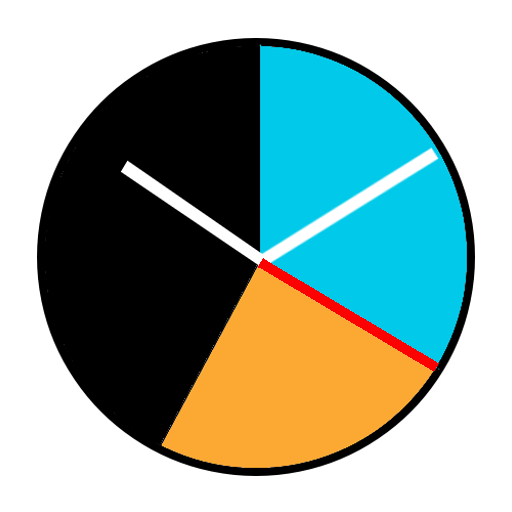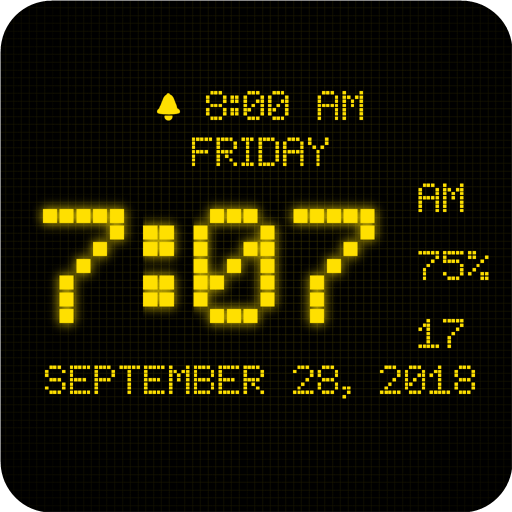Neon Clock Widget
Mainkan di PC dengan BlueStacks – platform Game-Game Android, dipercaya oleh lebih dari 500 juta gamer.
Halaman Dimodifikasi Aktif: 26 Februari 2019
Play Neon Clock Widget on PC
Features:
1. Glowing Neon Color Themes.
2. Analog & Digital reading of the clock.
3. Date and Day display.
4. Shortcut to Alarm Clock.
5. Battery will be colored automatically to blue / orange / red
6. Battery charging indicator.
Full Version:
1. Transparent on every color themes.
2. Multiple Clock Shape : Circle, Square and Hexagon.
3. Choose Clock Hand : Default, Dot, Arrow and None.
Enjoy ~ Us Droid
Mainkan Neon Clock Widget di PC Mudah saja memulainya.
-
Unduh dan pasang BlueStacks di PC kamu
-
Selesaikan proses masuk Google untuk mengakses Playstore atau lakukan nanti
-
Cari Neon Clock Widget di bilah pencarian di pojok kanan atas
-
Klik untuk menginstal Neon Clock Widget dari hasil pencarian
-
Selesaikan proses masuk Google (jika kamu melewati langkah 2) untuk menginstal Neon Clock Widget
-
Klik ikon Neon Clock Widget di layar home untuk membuka gamenya