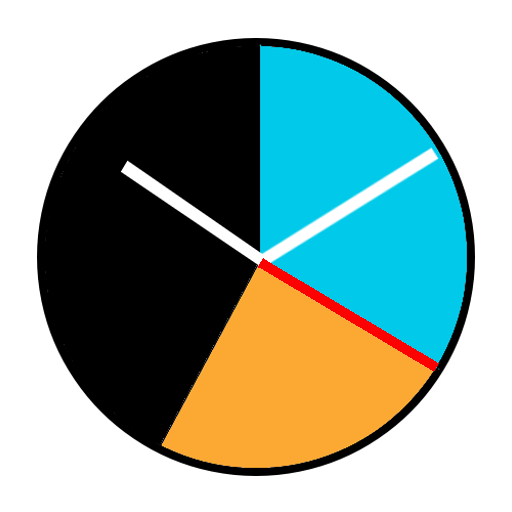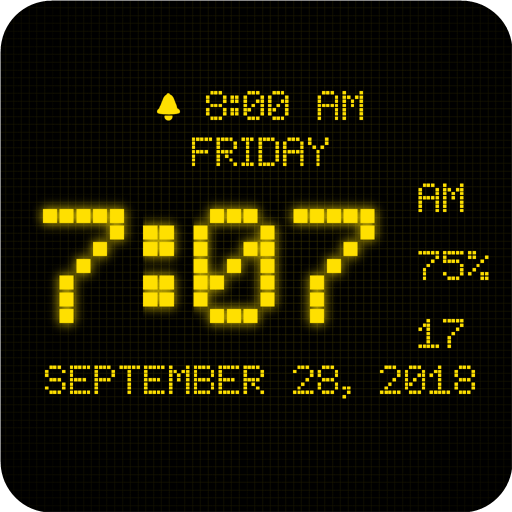Neon Clock Widget
工具 | Us Droid
在電腦上使用BlueStacks –受到5億以上的遊戲玩家所信任的Android遊戲平台。
Play Neon Clock Widget on PC
You are welcome to refund within 1x24 for any reasons. Guaranteed!
Features:
1. Glowing Neon Color Themes.
2. Analog & Digital reading of the clock.
3. Date and Day display.
4. Shortcut to Alarm Clock.
5. Battery will be colored automatically to blue / orange / red
6. Battery charging indicator.
Full Version:
1. Transparent on every color themes.
2. Multiple Clock Shape : Circle, Square and Hexagon.
3. Choose Clock Hand : Default, Dot, Arrow and None.
Enjoy ~ Us Droid
Features:
1. Glowing Neon Color Themes.
2. Analog & Digital reading of the clock.
3. Date and Day display.
4. Shortcut to Alarm Clock.
5. Battery will be colored automatically to blue / orange / red
6. Battery charging indicator.
Full Version:
1. Transparent on every color themes.
2. Multiple Clock Shape : Circle, Square and Hexagon.
3. Choose Clock Hand : Default, Dot, Arrow and None.
Enjoy ~ Us Droid
在電腦上遊玩Neon Clock Widget . 輕易上手.
-
在您的電腦上下載並安裝BlueStacks
-
完成Google登入後即可訪問Play商店,或等你需要訪問Play商店十再登入
-
在右上角的搜索欄中尋找 Neon Clock Widget
-
點擊以從搜索結果中安裝 Neon Clock Widget
-
完成Google登入(如果您跳過了步驟2),以安裝 Neon Clock Widget
-
在首頁畫面中點擊 Neon Clock Widget 圖標來啟動遊戲