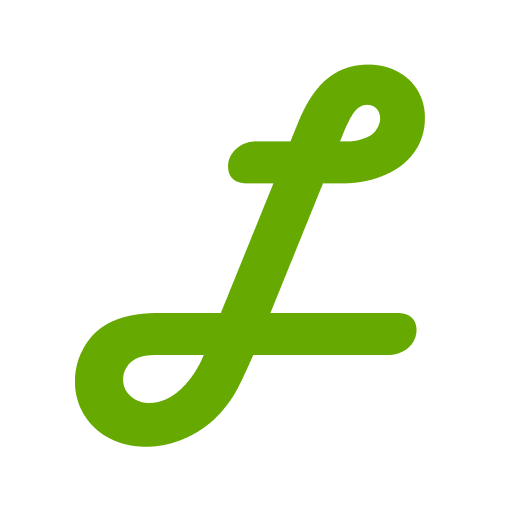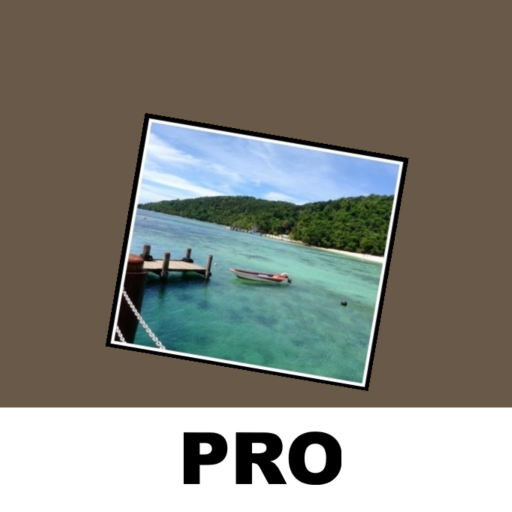Super Clock Widget
Play on PC with BlueStacks – the Android Gaming Platform, trusted by 500M+ gamers.
Page Modified on: July 18, 2019
Play Super Clock Widget on PC
Features:
1. 3x3 and 2x2 widget.
2. Teal Theme.
3. Digital Clock / Calendar / Battery / Weather Information / Timezone / Alarm Clock.
4. Shortcut to Alarm, Calendar, Battery Consumption and Weather Details.
5. Battery will be colored automatically to blue / orange / red
Weather Features:
1. Metric (Celsius) / Imperial (Fahrenheit) unit
2. Follow Location
3. Auto Refresh
4. 5 Day Forecast Weather Data
5. Weather Details such as Wind, Pressure, Sunrise, Sunset, Timezone, etc
Full Version:
1. Barbie, Blood, Cheese, Grape, Grass, Pumpkin, Sky, Snow and Teal Theme
2. Black, Carbon, Hexagon, Steel and Transparent Background.
3. Standard, Classic, Military and even None Clock Dial.
4. Extra Weather Icon Sets.
Enjoy ~ Us Droid
Play Super Clock Widget on PC. It’s easy to get started.
-
Download and install BlueStacks on your PC
-
Complete Google sign-in to access the Play Store, or do it later
-
Look for Super Clock Widget in the search bar at the top right corner
-
Click to install Super Clock Widget from the search results
-
Complete Google sign-in (if you skipped step 2) to install Super Clock Widget
-
Click the Super Clock Widget icon on the home screen to start playing