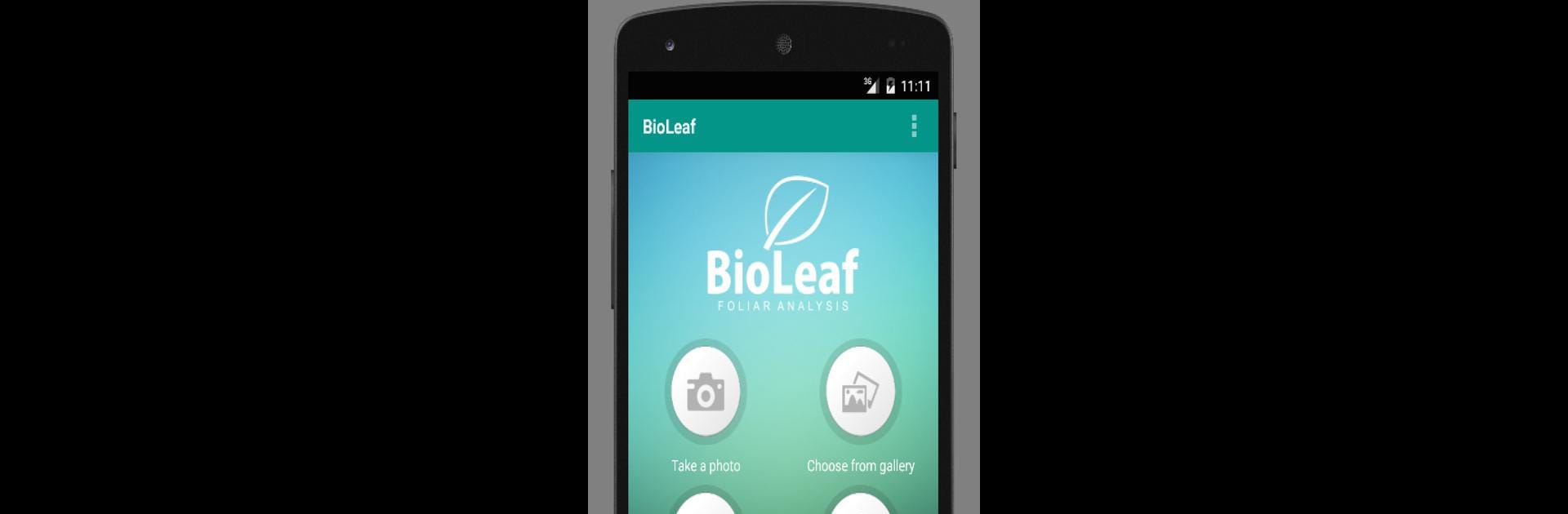

BioLeaf - Foliar Analysis
Juega en PC con BlueStacks: la plataforma de juegos Android, en la que confían más de 500 millones de jugadores.
Página modificada el: Sep 30, 2024
Run BioLeaf - Foliar Analysis on PC or Mac
Let BlueStacks turn your PC, Mac, or laptop into the perfect home for BioLeaf – Foliar Analysis, a fun Tools app from UpVision.
About the App
BioLeaf – Foliar Analysis by UpVision is your handy tool for assessing foliage damage caused by pesky insects. It automatically identifies hurt leaf areas and estimates how much of the leaf is eaten away, using photos snapped on your phone or sourced from your gallery. Expect some smooth operation as you dive into a world of precise, agricultural analysis.
App Features
-
Automatic Identification: Quickly and accurately quantify foliage loss with just a couple of taps—no complex steps involved!
-
Interactive Tools: Customize your leaf analysis by reconstructing edges with curves and zooming for a closer look. Pretty neat, right?
-
Multilingual Support: Available in English, Portuguese, Spanish, and Russian, making it super user-friendly for international users.
-
Versatile for Various Crops: Applicable to different agricultural contexts and crops, it’s a flexible tool in the field.
-
Non-Destructive Method: Analyze plant resistance without causing any harm to your precious plants.
Run it smoothly on BlueStacks for an enhanced experience backed by Brazilian research expertise.
BlueStacks brings your apps to life on a bigger screen—seamless and straightforward.
Juega BioLeaf - Foliar Analysis en la PC. Es fácil comenzar.
-
Descargue e instale BlueStacks en su PC
-
Complete el inicio de sesión de Google para acceder a Play Store, o hágalo más tarde
-
Busque BioLeaf - Foliar Analysis en la barra de búsqueda en la esquina superior derecha
-
Haga clic para instalar BioLeaf - Foliar Analysis desde los resultados de búsqueda
-
Complete el inicio de sesión de Google (si omitió el paso 2) para instalar BioLeaf - Foliar Analysis
-
Haz clic en el ícono BioLeaf - Foliar Analysis en la pantalla de inicio para comenzar a jugar
