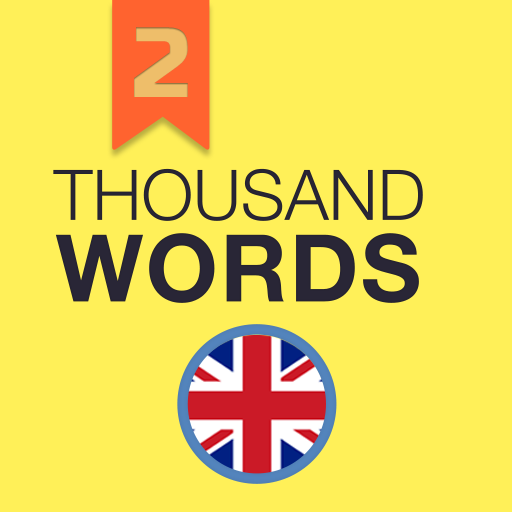Alias – explain a word
Mainkan di PC dengan BlueStacks – platform Game-Game Android, dipercaya oleh lebih dari 500 juta gamer.
Halaman Dimodifikasi Aktif: 15 November 2020
Play Alias – explain a word on PC
🖖 The rules of the game are very simple - you have to explain to your teammate a word that appears on a card. For each successfully explained word your team gets one point. The team that gets the first 100 points wins.
💬 Explain words using synonyms, antonyms, references to well-known phrases and labels. Make your explanations clear to friends. Be creative to guess your words were interesting and fun!
📚 The game currently has 7 free vocabularies of varying complexity with over 20 thousand words. You can choose several vocabularies at once by combining the ones you like the most. In addition to complex vocabularies, the game also provides a vocabulary for playing with early school and pre-school children.
🧨 User vocabularies are added to the game. Now you can create your own word sets. An import function from the file will allow you to easily load already completed word lists for guessing into the game.
The game settings allow to set desired length of the round, a penalty for skipped words and a right to guess the last word in the round by all teams.
Mainkan Alias – explain a word di PC Mudah saja memulainya.
-
Unduh dan pasang BlueStacks di PC kamu
-
Selesaikan proses masuk Google untuk mengakses Playstore atau lakukan nanti
-
Cari Alias – explain a word di bilah pencarian di pojok kanan atas
-
Klik untuk menginstal Alias – explain a word dari hasil pencarian
-
Selesaikan proses masuk Google (jika kamu melewati langkah 2) untuk menginstal Alias – explain a word
-
Klik ikon Alias – explain a word di layar home untuk membuka gamenya