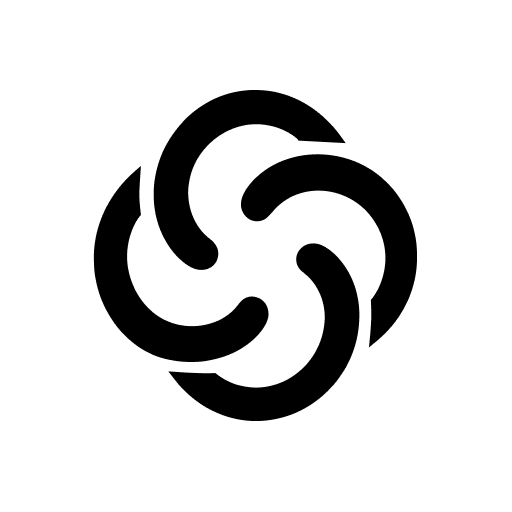このページには広告が含まれます

MFA Authenticator
Tools | AppNation Ltd
BlueStacksを使ってPCでプレイ - 5憶以上のユーザーが愛用している高機能Androidゲーミングプラットフォーム
Play MFA Authenticator on PC
Secure all your online accounts with MFA Authenticator App!
Use MFA Authenticator to generate 2FA codes easily to protect your accounts such as Facebook, Google, Instagram, Amazon and all websites that support two factor authentication.
Two-factor authentication adds an extra layer of security to your online accounts by requiring a second form of authentication in addition to your password. This app makes it easy to add two-factor authentication to your accounts, ensuring that only you have access to your sensitive information. With our app, you can quickly and easily set up two-factor authentication on any of your online accounts, giving you peace of mind knowing that your data is secure. Plus, our user-friendly interface makes it simple to manage all of your two-factor authentication accounts in one place.
Try our app today and start protecting your online accounts with two-factor authentication.
Privacy Policy: https://appnation.us/privacy
Terms of Use: https://appnation.us/terms
Use MFA Authenticator to generate 2FA codes easily to protect your accounts such as Facebook, Google, Instagram, Amazon and all websites that support two factor authentication.
Two-factor authentication adds an extra layer of security to your online accounts by requiring a second form of authentication in addition to your password. This app makes it easy to add two-factor authentication to your accounts, ensuring that only you have access to your sensitive information. With our app, you can quickly and easily set up two-factor authentication on any of your online accounts, giving you peace of mind knowing that your data is secure. Plus, our user-friendly interface makes it simple to manage all of your two-factor authentication accounts in one place.
Try our app today and start protecting your online accounts with two-factor authentication.
Privacy Policy: https://appnation.us/privacy
Terms of Use: https://appnation.us/terms
MFA AuthenticatorをPCでプレイ
-
BlueStacksをダウンロードしてPCにインストールします。
-
GoogleにサインインしてGoogle Play ストアにアクセスします。(こちらの操作は後で行っても問題ありません)
-
右上の検索バーにMFA Authenticatorを入力して検索します。
-
クリックして検索結果からMFA Authenticatorをインストールします。
-
Googleサインインを完了してMFA Authenticatorをインストールします。※手順2を飛ばしていた場合
-
ホーム画面にてMFA Authenticatorのアイコンをクリックしてアプリを起動します。