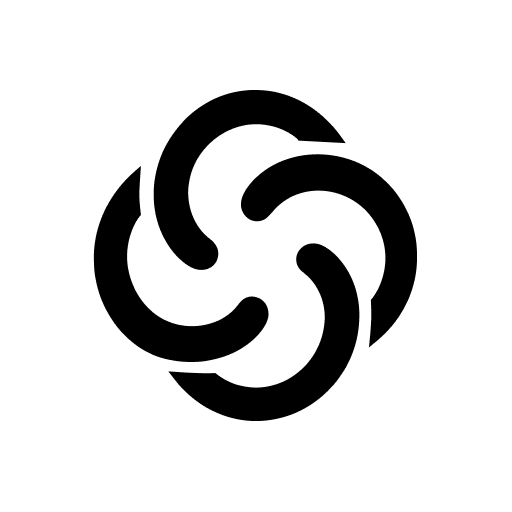MFA Authenticator
เล่นบน PC ผ่าน BlueStacks - Android Gaming Platform ที่ได้รับความไว้วางใจจากเกมเมอร์ 500 ล้านคนทั่วโลก
Page Modified on: 8 ธ.ค. 2565
Play MFA Authenticator on PC
Use MFA Authenticator to generate 2FA codes easily to protect your accounts such as Facebook, Google, Instagram, Amazon and all websites that support two factor authentication.
Two-factor authentication adds an extra layer of security to your online accounts by requiring a second form of authentication in addition to your password. This app makes it easy to add two-factor authentication to your accounts, ensuring that only you have access to your sensitive information. With our app, you can quickly and easily set up two-factor authentication on any of your online accounts, giving you peace of mind knowing that your data is secure. Plus, our user-friendly interface makes it simple to manage all of your two-factor authentication accounts in one place.
Try our app today and start protecting your online accounts with two-factor authentication.
Privacy Policy: https://appnation.us/privacy
Terms of Use: https://appnation.us/terms
เล่น MFA Authenticator บน PC ได้ง่ายกว่า
-
ดาวน์โหลดและติดตั้ง BlueStacks บน PC ของคุณ
-
ลงชื่อเข้าใช้แอคเคาท์ Google เพื่อเข้าสู่ Play Store หรือทำในภายหลัง
-
ค้นหา MFA Authenticator ในช่องค้นหาด้านขวาบนของโปรแกรม
-
คลิกเพื่อติดตั้ง MFA Authenticator จากผลการค้นหา
-
ลงชื่อเข้าใช้บัญชี Google Account (หากยังไม่ได้ทำในขั้นที่ 2) เพื่อติดตั้ง MFA Authenticator
-
คลิกที่ไอคอน MFA Authenticator ในหน้าจอเพื่อเริ่มเล่น