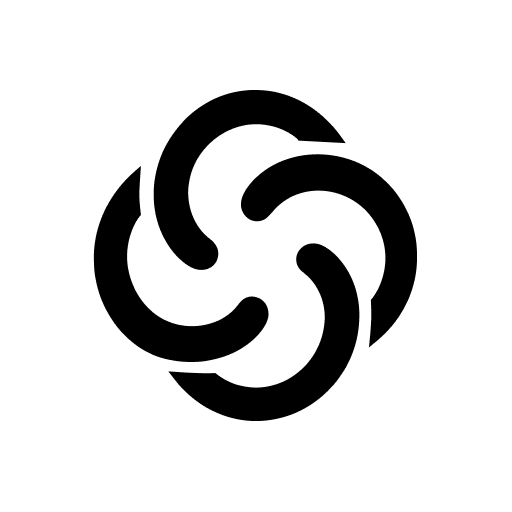MFA Authenticator
Chơi trên PC với BlueStacks - Nền tảng chơi game Android, được hơn 500 triệu game thủ tin tưởng.
Trang đã được sửa đổi vào: 8 thg 12, 2022
Play MFA Authenticator on PC
Use MFA Authenticator to generate 2FA codes easily to protect your accounts such as Facebook, Google, Instagram, Amazon and all websites that support two factor authentication.
Two-factor authentication adds an extra layer of security to your online accounts by requiring a second form of authentication in addition to your password. This app makes it easy to add two-factor authentication to your accounts, ensuring that only you have access to your sensitive information. With our app, you can quickly and easily set up two-factor authentication on any of your online accounts, giving you peace of mind knowing that your data is secure. Plus, our user-friendly interface makes it simple to manage all of your two-factor authentication accounts in one place.
Try our app today and start protecting your online accounts with two-factor authentication.
Privacy Policy: https://appnation.us/privacy
Terms of Use: https://appnation.us/terms
Chơi MFA Authenticator trên PC. Rất dễ để bắt đầu
-
Tải và cài đặt BlueStacks trên máy của bạn
-
Hoàn tất đăng nhập vào Google để đến PlayStore, hoặc thực hiện sau
-
Tìm MFA Authenticator trên thanh tìm kiếm ở góc phải màn hình
-
Nhấn vào để cài đặt MFA Authenticator trong danh sách kết quả tìm kiếm
-
Hoàn tất đăng nhập Google (nếu bạn chưa làm bước 2) để cài đặt MFA Authenticator
-
Nhấn vào icon MFA Authenticator tại màn hình chính để bắt đầu chơi