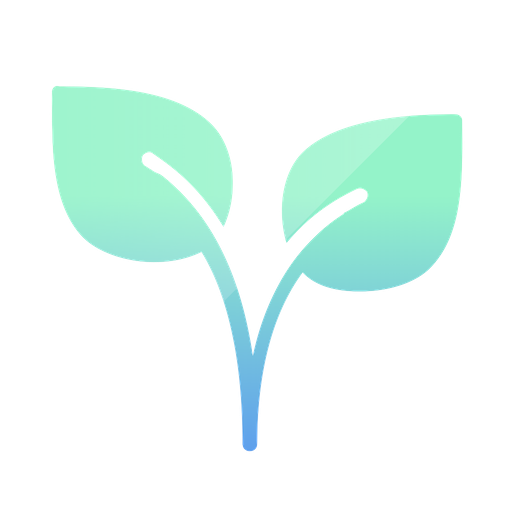Vera: Plant Care App
Gioca su PC con BlueStacks: la piattaforma di gioco Android, considerata affidabile da oltre 500 milioni di giocatori.
Pagina modificata il: 11 febbraio 2020
Play Vera: Plant Care App on PC
Vera’s clean design makes plant care easy to understand and fun to do. This plant nanny ensures your plants thrive, empowering plant veterans and novices alike to stay on top of their watering schedule. The easy-to-use interface and beautiful design distinguishes it from typical watering reminder apps that look outdated and overly-complicated.
Current features include the capability to set up ‘plant profiles' and a watering schedule. Plant profiles include an image of the plant, the plant’s location, a name for the plant, acquisition date, special instructions and plant type. Watering schedules are easy to set up, and you’ll get watering notifications right on your phone. You can even customize when you receive notifications. Plus, we have future plants to incorporate caregivers (for when you need a plant sitter)!
Vera ignites, grows and connects the evolving global trend around plants and their owners to live more mindfully in an anxious world.
Gioca Vera: Plant Care App su PC. È facile iniziare.
-
Scarica e installa BlueStacks sul tuo PC
-
Completa l'accesso a Google per accedere al Play Store o eseguilo in un secondo momento
-
Cerca Vera: Plant Care App nella barra di ricerca nell'angolo in alto a destra
-
Fai clic per installare Vera: Plant Care App dai risultati della ricerca
-
Completa l'accesso a Google (se hai saltato il passaggio 2) per installare Vera: Plant Care App
-
Fai clic sull'icona Vera: Plant Care App nella schermata principale per iniziare a giocare