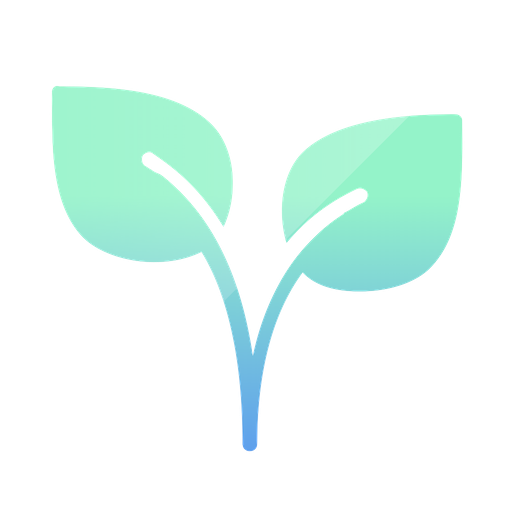Vera: Plant Care App
Graj na PC z BlueStacks – Platforma gamingowa Android, która uzyskała zaufanie ponad 500 milionów graczy!
Strona zmodyfikowana w dniu: 11 lutego 2020
Play Vera: Plant Care App on PC
Vera’s clean design makes plant care easy to understand and fun to do. This plant nanny ensures your plants thrive, empowering plant veterans and novices alike to stay on top of their watering schedule. The easy-to-use interface and beautiful design distinguishes it from typical watering reminder apps that look outdated and overly-complicated.
Current features include the capability to set up ‘plant profiles' and a watering schedule. Plant profiles include an image of the plant, the plant’s location, a name for the plant, acquisition date, special instructions and plant type. Watering schedules are easy to set up, and you’ll get watering notifications right on your phone. You can even customize when you receive notifications. Plus, we have future plants to incorporate caregivers (for when you need a plant sitter)!
Vera ignites, grows and connects the evolving global trend around plants and their owners to live more mindfully in an anxious world.
Zagraj w Vera: Plant Care App na PC. To takie proste.
-
Pobierz i zainstaluj BlueStacks na PC
-
Zakończ pomyślnie ustawienie Google, aby otrzymać dostęp do sklepu Play, albo zrób to później.
-
Wyszukaj Vera: Plant Care App w pasku wyszukiwania w prawym górnym rogu.
-
Kliknij, aby zainstalować Vera: Plant Care App z wyników wyszukiwania
-
Ukończ pomyślnie rejestrację Google (jeśli krok 2 został pominięty) aby zainstalować Vera: Plant Care App
-
Klinij w ikonę Vera: Plant Care App na ekranie startowym, aby zacząć grę