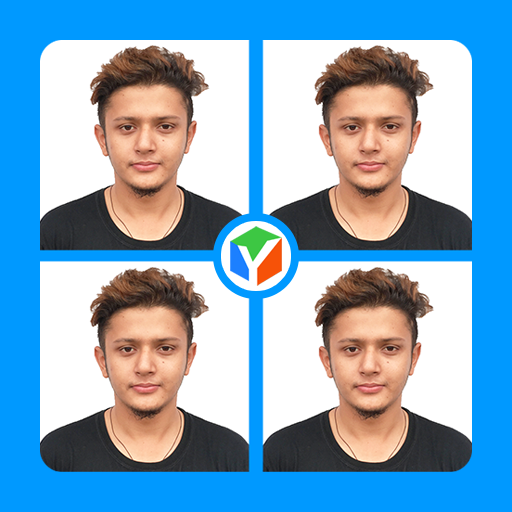Passport Photo ID Maker— ID Photo Editor
Mainkan di PC dengan BlueStacks – platform Game-Game Android, dipercaya oleh lebih dari 500 juta gamer.
Halaman Dimodifikasi Aktif: 7 Juli 2021
Play Passport Photo ID Maker— ID Photo Editor on PC
you can create passport photos,
official photo size for VISA photos,
ID photos, student’s card photos, driver license photos, test registration or job application photos, etc.
This AI passport photo app, you can create, format, save or print multiple passport photos in seconds any time, any places.
It comes with passport photo templates for over 100 countries, and it applies biometric technology and
Artificial Intelligence technology to make sure your photos are well qualified for official demands.
Why Photid:
-We make sure you can take photos at home.
Instantly removing complex background from photos and change the background color.
-We make sure your photos meet all the requirements.
Inform the users when the photo does NOT meet the requirements.
-We make sure you have more options.
Passport/Visa photos can be taken from the camera or uploaded from album. It provides passport photo templates for over 100 countries.
-We make sure this app saves your time.
The resulting images can be printed on photo paper directly.
-We make sure this app saves your money.
Photo paper (inch): 4x6, 5x7, single image (selected size).
Please note we are not responsible for the correctness, accuracy, timeliness of passport
visa photo templates.
Please check if the template is acceptable before you use it.
Mainkan Passport Photo ID Maker— ID Photo Editor di PC Mudah saja memulainya.
-
Unduh dan pasang BlueStacks di PC kamu
-
Selesaikan proses masuk Google untuk mengakses Playstore atau lakukan nanti
-
Cari Passport Photo ID Maker— ID Photo Editor di bilah pencarian di pojok kanan atas
-
Klik untuk menginstal Passport Photo ID Maker— ID Photo Editor dari hasil pencarian
-
Selesaikan proses masuk Google (jika kamu melewati langkah 2) untuk menginstal Passport Photo ID Maker— ID Photo Editor
-
Klik ikon Passport Photo ID Maker— ID Photo Editor di layar home untuk membuka gamenya