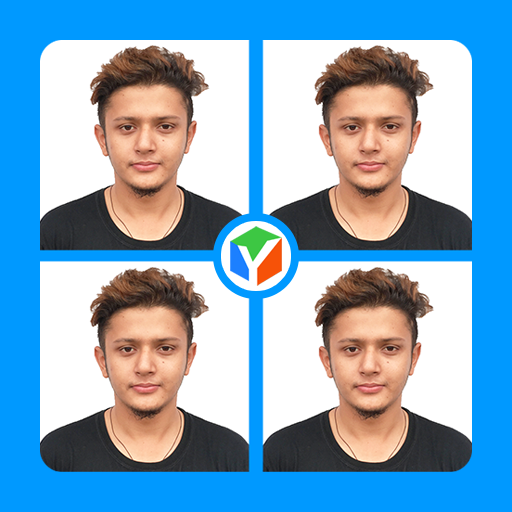Passport Photo ID Maker— ID Photo Editor
Chơi trên PC với BlueStacks - Nền tảng chơi game Android, được hơn 500 triệu game thủ tin tưởng.
Trang đã được sửa đổi vào: 7 tháng 7, 2021
Play Passport Photo ID Maker— ID Photo Editor on PC
you can create passport photos,
official photo size for VISA photos,
ID photos, student’s card photos, driver license photos, test registration or job application photos, etc.
This AI passport photo app, you can create, format, save or print multiple passport photos in seconds any time, any places.
It comes with passport photo templates for over 100 countries, and it applies biometric technology and
Artificial Intelligence technology to make sure your photos are well qualified for official demands.
Why Photid:
-We make sure you can take photos at home.
Instantly removing complex background from photos and change the background color.
-We make sure your photos meet all the requirements.
Inform the users when the photo does NOT meet the requirements.
-We make sure you have more options.
Passport/Visa photos can be taken from the camera or uploaded from album. It provides passport photo templates for over 100 countries.
-We make sure this app saves your time.
The resulting images can be printed on photo paper directly.
-We make sure this app saves your money.
Photo paper (inch): 4x6, 5x7, single image (selected size).
Please note we are not responsible for the correctness, accuracy, timeliness of passport
visa photo templates.
Please check if the template is acceptable before you use it.
Chơi Passport Photo ID Maker— ID Photo Editor trên PC. Rất dễ để bắt đầu
-
Tải và cài đặt BlueStacks trên máy của bạn
-
Hoàn tất đăng nhập vào Google để đến PlayStore, hoặc thực hiện sau
-
Tìm Passport Photo ID Maker— ID Photo Editor trên thanh tìm kiếm ở góc phải màn hình
-
Nhấn vào để cài đặt Passport Photo ID Maker— ID Photo Editor trong danh sách kết quả tìm kiếm
-
Hoàn tất đăng nhập Google (nếu bạn chưa làm bước 2) để cài đặt Passport Photo ID Maker— ID Photo Editor
-
Nhấn vào icon Passport Photo ID Maker— ID Photo Editor tại màn hình chính để bắt đầu chơi