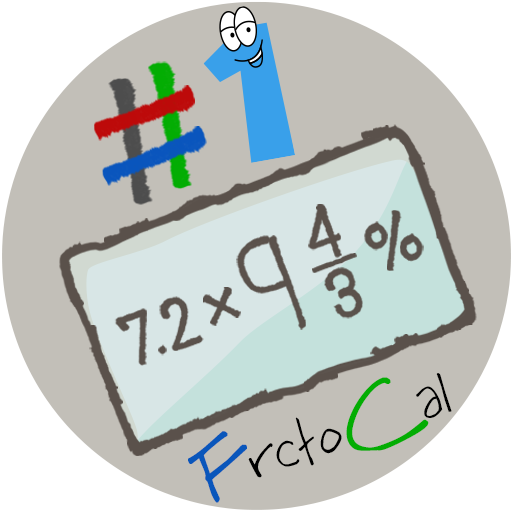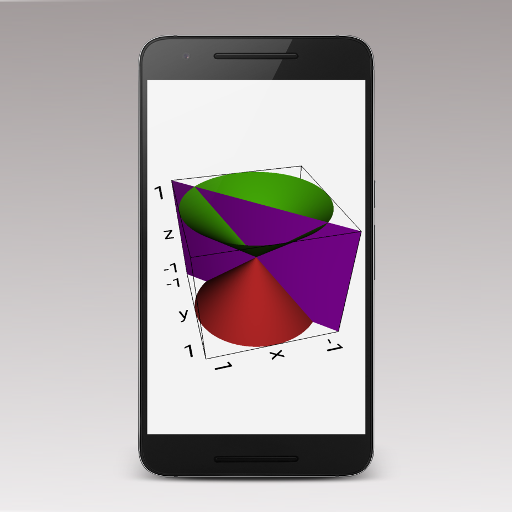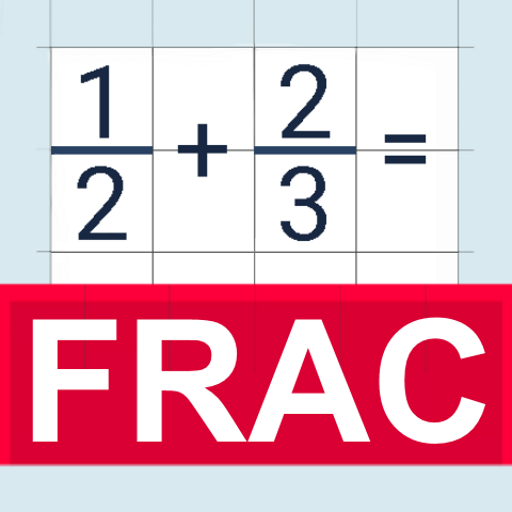このページには広告が含まれます
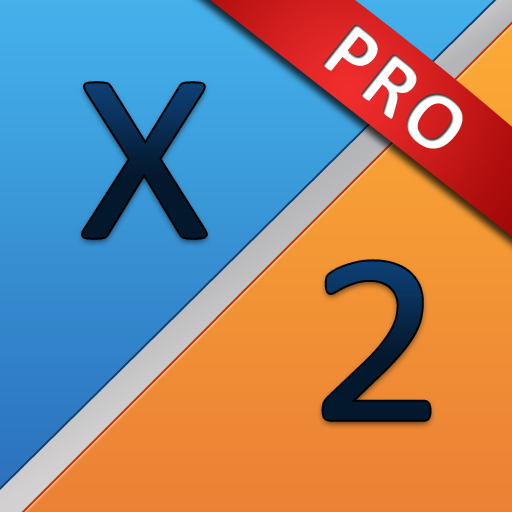
Mathlabで分数電卓 PRO
Educational | Mathlab Apps, LLC
BlueStacksを使ってPCでプレイ - 5憶以上のユーザーが愛用している高機能Androidゲーミングプラットフォーム
Play Fraction Calculator + Math PRO on PC
Fraction calculator with step-by-step operations and algebra.
Shows results as you type.
Graphical display of expressions with history.
Use space to enter mixed number, e.g. 2 1/2
Help site with instructions and examples: http://frac.mathlab.us
If you have a question, send email to calc@mathlab.us
PRO FEATURES
* Workspaces to work on multiple tasks
* Store often used expressions in a library
* No advertisements
FRACTION CALCULATOR
* Step-by-step operations (option to turn off)
* Arithmetic operations (+,-,*,/,÷), hold / to enter ÷
* Powers of fractions
* Fractions simplification
* Fractions with complex numbers
* Decimal to fraction conversion and back
* Symbolical fractions and operations
* Integer roots simplification
* Pinch to zoom
ALGEBRA
* Linear equations x+1=2 -> x=1
* Quadratic equations x^2-1=0 -> x=-1,1
* Approximate roots of higher polynomials
* Systems of linear equations, write one equation per line, x1+x2=1, x1-x2=2
* Polynomial long division
* Polynomial expansion, factoring
* Solving inequalities with one variable.
Double tap “(“to enter “less” sign.
Double tap “)” to enter “greater” sign.
* Linear and polynomial inequalities, x^3-4>4
* Inequalities with absolute values, abs(2x+3)<=5
* Compound inequalities, 1* Rational inequalities, (x+3)/(x-1)<=0
Shows results as you type.
Graphical display of expressions with history.
Use space to enter mixed number, e.g. 2 1/2
Help site with instructions and examples: http://frac.mathlab.us
If you have a question, send email to calc@mathlab.us
PRO FEATURES
* Workspaces to work on multiple tasks
* Store often used expressions in a library
* No advertisements
FRACTION CALCULATOR
* Step-by-step operations (option to turn off)
* Arithmetic operations (+,-,*,/,÷), hold / to enter ÷
* Powers of fractions
* Fractions simplification
* Fractions with complex numbers
* Decimal to fraction conversion and back
* Symbolical fractions and operations
* Integer roots simplification
* Pinch to zoom
ALGEBRA
* Linear equations x+1=2 -> x=1
* Quadratic equations x^2-1=0 -> x=-1,1
* Approximate roots of higher polynomials
* Systems of linear equations, write one equation per line, x1+x2=1, x1-x2=2
* Polynomial long division
* Polynomial expansion, factoring
* Solving inequalities with one variable.
Double tap “(“to enter “less” sign.
Double tap “)” to enter “greater” sign.
* Linear and polynomial inequalities, x^3-4>4
* Inequalities with absolute values, abs(2x+3)<=5
* Compound inequalities, 1* Rational inequalities, (x+3)/(x-1)<=0
Mathlabで分数電卓 PROをPCでプレイ
-
BlueStacksをダウンロードしてPCにインストールします。
-
GoogleにサインインしてGoogle Play ストアにアクセスします。(こちらの操作は後で行っても問題ありません)
-
右上の検索バーにMathlabで分数電卓 PROを入力して検索します。
-
クリックして検索結果からMathlabで分数電卓 PROをインストールします。
-
Googleサインインを完了してMathlabで分数電卓 PROをインストールします。※手順2を飛ばしていた場合
-
ホーム画面にてMathlabで分数電卓 PROのアイコンをクリックしてアプリを起動します。