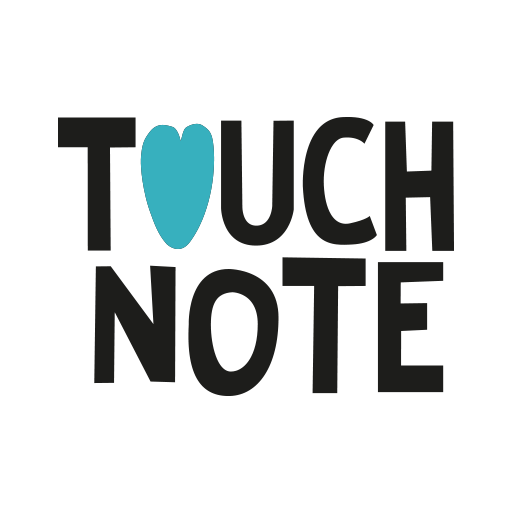このページには広告が含まれます

家族アルバム みてね - 子供の写真や動画を共有、整理アプリ
出産&育児 | mixi, Inc.
BlueStacksを使ってPCでプレイ - 5憶以上のユーザーが愛用している高機能Androidゲーミングプラットフォーム
Play FamilyAlbum - Easy Photo & Video Sharing on PC
Loved by over 6 million users, FamilyAlbum helps you share, save, and remember the special moments in your child’s life. By making sharing your child's photos and videos simple, FamilyAlbum brings families together as the perfect partner for busy moms and dads. In addition, the app keeps your memories organized and creates photo and video collages to make look backs even more special.
FREE UNLIMITED STORAGE
Upload as many photos and videos as you want. FamilyAlbum stores your memories for free, so upload all your newborn and baby photos. The app keeps your memories safe, allowing you to recover them even if your phone is lost or damaged.
EASY SHARING
Decide who gets to see your family's photo albums! Invite family and friends, then start uploading photos and videos to share them immediately. The family is notified when new memories are added. They can also leave comments on each memory, creating conversation.
AUTOMATIC ORGANIZATION
Sort your photos and videos automatically by month based on the date they were taken. The app tells you how old your children are in each memory. Updating is simple, too. The app remembers everything you upload and makes sure you don't upload the same thing twice.
1s MOVIE HIGHLIGHTS
Enjoy short video collages that show 1-second clips highlighting the best photos and videos you have shared. These movies are created automatically every three months.
PHOTO BOOKS
Make life easy with monthly-generated photo books. Add your own personal touch by including your favorite photos. Purchase the ones you love or create more from scratch!
FAMILYALBUM PREMIUM (Registration Optional)
With FamilyAlbum Premium, you'll be able to share the following features with your family.
・Monthly 1s Movies
・Upload from your computer
・Upload videos that are longer than 3 minutes
・More sharing options
Your first month of Premium is free!
More great features will be added in later updates!
What users are saying
"Great way to see how your baby changes through the months and years"
"Grandmas love the updates and being able to see all pics in one place"
"I love the 1s Movies and albums they make for you :)"
-----------------------------------
FamilyAlbum Premium costs $4.99 USD/month (starting from its first day of use). If you purchase Premium, payment will be charged to your Google Play account. Your subscription will be automatically renewed monthly starting one month after you register.Prices are in US dollars, may vary in countries other than the US and are subject to change without notice.
How to Check Subscription Info/Cancel Subscription:
Open the Play Store. Tap the menu icon on the top left of the screen. Tap Account, then tap Subscriptions. Tap Cancel next to FamilyAlbum to cancel your subscription.
You can confirm your current renewal date and/or cancel automatic renewal from this menu.
*Please note that automatic renewal for Premium cannot be canceled from within the FamilyAlbum app.
Requirements
-Android 4.4 or later
Contact Us: support@family-album.com
Website: https://family-album.com
Japanese Name: Family Album Mitene みてね
FREE UNLIMITED STORAGE
Upload as many photos and videos as you want. FamilyAlbum stores your memories for free, so upload all your newborn and baby photos. The app keeps your memories safe, allowing you to recover them even if your phone is lost or damaged.
EASY SHARING
Decide who gets to see your family's photo albums! Invite family and friends, then start uploading photos and videos to share them immediately. The family is notified when new memories are added. They can also leave comments on each memory, creating conversation.
AUTOMATIC ORGANIZATION
Sort your photos and videos automatically by month based on the date they were taken. The app tells you how old your children are in each memory. Updating is simple, too. The app remembers everything you upload and makes sure you don't upload the same thing twice.
1s MOVIE HIGHLIGHTS
Enjoy short video collages that show 1-second clips highlighting the best photos and videos you have shared. These movies are created automatically every three months.
PHOTO BOOKS
Make life easy with monthly-generated photo books. Add your own personal touch by including your favorite photos. Purchase the ones you love or create more from scratch!
FAMILYALBUM PREMIUM (Registration Optional)
With FamilyAlbum Premium, you'll be able to share the following features with your family.
・Monthly 1s Movies
・Upload from your computer
・Upload videos that are longer than 3 minutes
・More sharing options
Your first month of Premium is free!
More great features will be added in later updates!
What users are saying
"Great way to see how your baby changes through the months and years"
"Grandmas love the updates and being able to see all pics in one place"
"I love the 1s Movies and albums they make for you :)"
-----------------------------------
FamilyAlbum Premium costs $4.99 USD/month (starting from its first day of use). If you purchase Premium, payment will be charged to your Google Play account. Your subscription will be automatically renewed monthly starting one month after you register.Prices are in US dollars, may vary in countries other than the US and are subject to change without notice.
How to Check Subscription Info/Cancel Subscription:
Open the Play Store. Tap the menu icon on the top left of the screen. Tap Account, then tap Subscriptions. Tap Cancel next to FamilyAlbum to cancel your subscription.
You can confirm your current renewal date and/or cancel automatic renewal from this menu.
*Please note that automatic renewal for Premium cannot be canceled from within the FamilyAlbum app.
Requirements
-Android 4.4 or later
Contact Us: support@family-album.com
Website: https://family-album.com
Japanese Name: Family Album Mitene みてね
家族アルバム みてね - 子供の写真や動画を共有、整理アプリをPCでプレイ
-
BlueStacksをダウンロードしてPCにインストールします。
-
GoogleにサインインしてGoogle Play ストアにアクセスします。(こちらの操作は後で行っても問題ありません)
-
右上の検索バーに家族アルバム みてね - 子供の写真や動画を共有、整理アプリを入力して検索します。
-
クリックして検索結果から家族アルバム みてね - 子供の写真や動画を共有、整理アプリをインストールします。
-
Googleサインインを完了して家族アルバム みてね - 子供の写真や動画を共有、整理アプリをインストールします。※手順2を飛ばしていた場合
-
ホーム画面にて家族アルバム みてね - 子供の写真や動画を共有、整理アプリのアイコンをクリックしてアプリを起動します。