
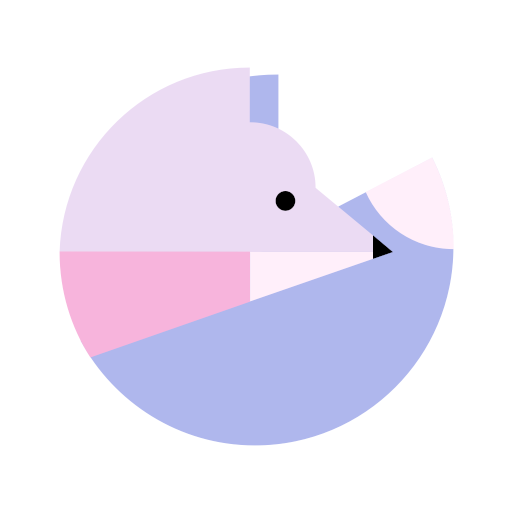
April - Camera360 cute Layout and Template
Play on PC with BlueStacks – the Android Gaming Platform, trusted by 500M+ gamers.
Page Modified on: December 18, 2019
Play April - Camera360 cute Layout and Template on PC
- Redefine Collage Photo Selection
The big photo booth within April helps you to pick up photos from your camera roll or other albums with no fuss. With the portrait recognition intelligence, what you want in the photo is always in the right place.
-A Layout Has No Limits
April doesn’t have a certain number of layouts because it actually doesn’t have that concept at all.
Choose 1 to 9 photos, switch between square, portrait or landscape layout modes, swap and tap a layout template, and drag the junction to resize, you got any layout you want. That’s how we do it.
You can also add borders to your collage photo with different border width, colors, and textures. The internal, outer margin, as well as corner degree, is adjustable.
-Make Everything in Every Picture Your Way
Every single photo in your collage is easy to rotate, mirror, flip, zoom in or zoom out. 40+ stunning filters with effect degree control help you to differ your collage photo from regular ones.
-A Tile That Stick to Your Words
You can also add a magnet to your collage photo. The magic tile customs for you with time, date, city, weather, and help you to show off a creative outfit.
-One-click to Share with Your Friends
The app integrates seamlessly with Instagram and Facebook so all the fun you want to share with your friends spread out with only one tap.
===GET IN TOUCH ===
Being young means having a lot to improve. Tell us your feedback - good and bad, we want it all :)
Email: april@camera360.com
Play April - Camera360 cute Layout and Template on PC. It’s easy to get started.
-
Download and install BlueStacks on your PC
-
Complete Google sign-in to access the Play Store, or do it later
-
Look for April - Camera360 cute Layout and Template in the search bar at the top right corner
-
Click to install April - Camera360 cute Layout and Template from the search results
-
Complete Google sign-in (if you skipped step 2) to install April - Camera360 cute Layout and Template
-
Click the April - Camera360 cute Layout and Template icon on the home screen to start playing



