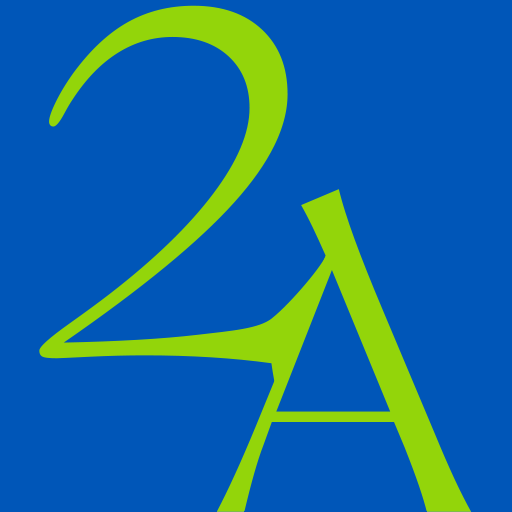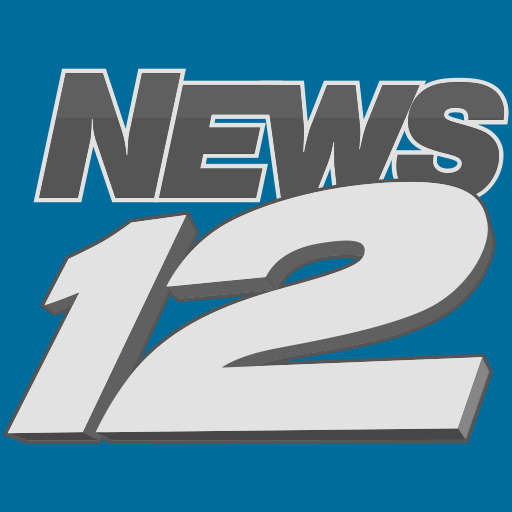Purple VRI
Play on PC with BlueStacks – the Android Gaming Platform, trusted by 500M+ gamers.
Page Modified on: October 17, 2018
Play Purple VRI on PC
Purple VRI for Android transforms your tablet or phone into a full-functioning, “mobile interpreter” to help in situations where interpreters are needed to relay communications for deaf, hard-of-hearing or speech-impaired individuals and hearing individuals when they are in the same room.
To use Purple VRI, you need a Purple VRI account. VRI services require payment for use. To sign up for an account, contact Purple at vri@purple.us.
Features:
- Easy-to-use and convenient; make Purple VRI calls virtually anywhere, anyplace, anytime on a WiFi or cellular connection.
- Skilled interpreters, clear audio and high-quality video make it like the interpreter is in the same room with you!
- Purple VRI is perfect for work, schools, meetings, doctor’s appointments, on-the-go and much, much more!
- Last minute requests made easy – on-demand technology allows you to access services at any time, 24/7, 365 days per year.
If you are interested in Video Relay Services (VRS), please download a Purple VRS app from www.purple.us/trynow. Purple VRI cannot be used for VRS.
Play Purple VRI on PC. It’s easy to get started.
-
Download and install BlueStacks on your PC
-
Complete Google sign-in to access the Play Store, or do it later
-
Look for Purple VRI in the search bar at the top right corner
-
Click to install Purple VRI from the search results
-
Complete Google sign-in (if you skipped step 2) to install Purple VRI
-
Click the Purple VRI icon on the home screen to start playing