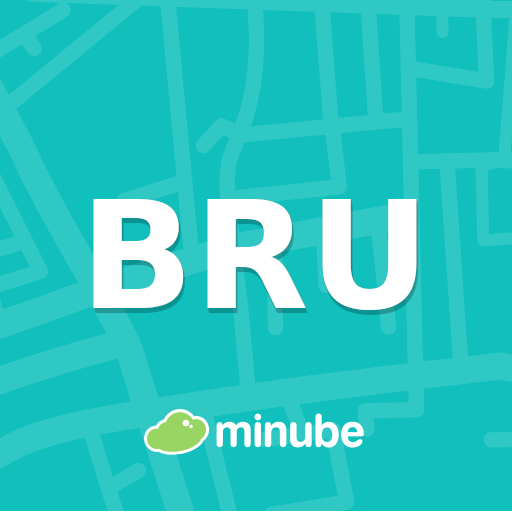LogRide - Theme Park Tracker
Spiele auf dem PC mit BlueStacks - der Android-Gaming-Plattform, der über 500 Millionen Spieler vertrauen.
Seite geändert am: 21. Dezember 2019
Play LogRide - Theme Park Tracker on PC
Which parks have you visited?
What attractions have you ridden?
How many times?
With over 17,000 attractions and 600 parks, you can start tracking your stats and expanding your theme park knowledge.
LogRide includes full parks from Disney, Universal, Cedar Fair, Six Flags, SeaWorld, Parques Reunidos, Merlin Entertainment, Chimelong Group, and hundreds more!
Thanks to amazing theme park fans, LogRide is always growing. Join your fellow fans and submit parks, attractions, stats, and photos from your own theme park experiences.
*FEATURES*
- News Feed -
Stay up to date and share interesting articles with the "News Feed" feature!
- Wait Times -
View accurate wait time reports for over 50 of the world's most popular theme parks!
- Park Hours -
View when your favorite parks open and close each day.
- Experience Tally -
How many times have you ridden an attraction? 10? 10,000??
- Defunct Attractions -
Explore the history behind each park. LogRide keeps track of attractions no longer in operation.
- Attraction Stats -
Height, speed, length, history, photos, etc...
- Check In -
Don’t forget to check in each time you visit a park. LogRide helps track how many times you’ve visited a park.
- Personal Stats -
Discover your most ridden attractions, coaster count, dark ride count, flat ride count. and much more!
Spiele LogRide - Theme Park Tracker auf dem PC. Der Einstieg ist einfach.
-
Lade BlueStacks herunter und installiere es auf deinem PC
-
Schließe die Google-Anmeldung ab, um auf den Play Store zuzugreifen, oder mache es später
-
Suche in der Suchleiste oben rechts nach LogRide - Theme Park Tracker
-
Klicke hier, um LogRide - Theme Park Tracker aus den Suchergebnissen zu installieren
-
Schließe die Google-Anmeldung ab (wenn du Schritt 2 übersprungen hast), um LogRide - Theme Park Tracker zu installieren.
-
Klicke auf dem Startbildschirm auf das LogRide - Theme Park Tracker Symbol, um mit dem Spielen zu beginnen