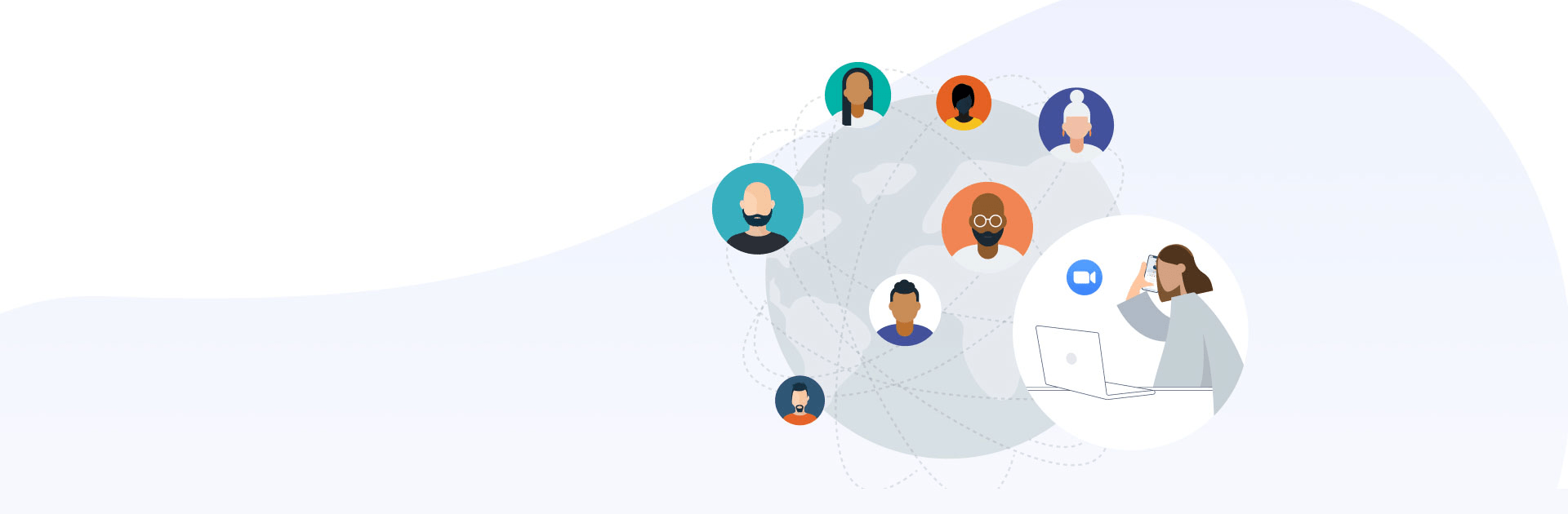

Zoom Workplace
Play on PC with BlueStacks – the Android Gaming Platform, trusted by 500M+ gamers.
Page Modified on: Mar 31, 2025
Run Zoom - One Platform to Connect on PC or Mac
Zoom – One Platform to Connect is a Business app developed by zoom.us. BlueStacks app player is the best platform to play this Android app on your PC or Mac for an immersive gaming experience.
Zoom is a web-based service that facilitates online communication and collaboration through video conferences, webinars, and real-time chats, and it can be accessed from a desktop computer or a mobile device.
Users have the option of signing up for Zoom’s free service or upgrading to one of several paid tiers. The free service allows for an unlimited number of meetings with up to 100 attendees, though each meeting is limited to 40 minutes in length. In order to remove the restriction, educational institutions can submit a request here at no cost.
Zoom is a video and audio conferencing app that lets users set up and join online “meeting rooms.” Meeting attendees can also privately or publicly chat via text, share files, and display each other’s screens with the help of optional add-ons.
One of Zoom’s selling points is that it allows users to host meetings with many attendees, even with the basic plan. The meeting’s host is the only one who needs a Zoom account, and the meeting’s invitees can join in with a simple share of the invite link.
Download Zoom – One Platform to Connect on PC with BlueStacks and maintain a WFH lifestyle.
Play Zoom Workplace on PC. It’s easy to get started.
-
Download and install BlueStacks on your PC
-
Complete Google sign-in to access the Play Store, or do it later
-
Look for Zoom Workplace in the search bar at the top right corner
-
Click to install Zoom Workplace from the search results
-
Complete Google sign-in (if you skipped step 2) to install Zoom Workplace
-
Click the Zoom Workplace icon on the home screen to start playing




