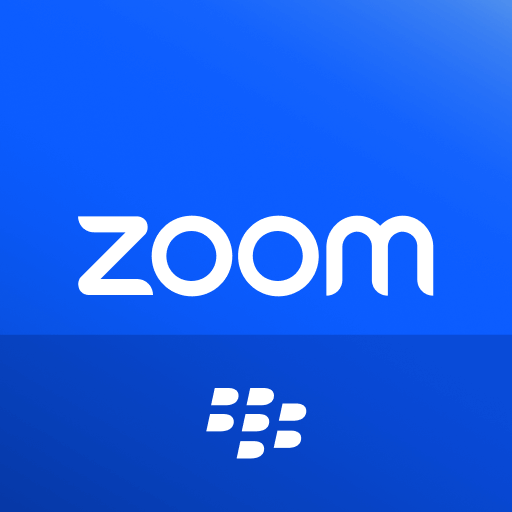Zoom for Intune
Играйте на ПК с BlueStacks – игровой платформе для приложений на Android. Нас выбирают более 500 млн. игроков.
Страница изменена: 22 марта 2021 г.
Play Zoom for Intune on PC
Zoom is your communications hub for meetings, webinars, chat and cloud phone. Your users can start or join meetings with flawless video, crystal clear audio and instant screen sharing from desktop, mobile or conference rooms.
If you are looking for the end-user version of Zoom, download it here: https://play.google.com/store/apps/details?id=us.zoom.videomeetings&hl=en_US
Zoom for Intune gives enterprise users all the features they expect from Zoom, while providing IT administrators expanded mobile app management capabilities to help prevent leakage of company information. And in the event of a lost or stolen device, IT can remove Zoom from the iPhone or iPad, along with any sensitive data associated with it.
IMPORTANT: This software requires your company’s work account and a Microsoft managed environment. Some functionality may not be available in all countries. If you have issues with this software or have questions about the use of it (including questions about your company’s privacy policy), please contact your company’s IT Administrator.
Follow us on social @zoom!
Have a question? Contact us at http://support.zoom.us.
Играйте в игру Zoom for Intune на ПК. Это легко и просто.
-
Скачайте и установите BlueStacks на ПК.
-
Войдите в аккаунт Google, чтобы получить доступ к Google Play, или сделайте это позже.
-
В поле поиска, которое находится в правой части экрана, введите название игры – Zoom for Intune.
-
Среди результатов поиска найдите игру Zoom for Intune и нажмите на кнопку "Установить".
-
Завершите авторизацию в Google (если вы пропустили этот шаг в начале) и установите игру Zoom for Intune.
-
Нажмите на ярлык игры Zoom for Intune на главном экране, чтобы начать играть.