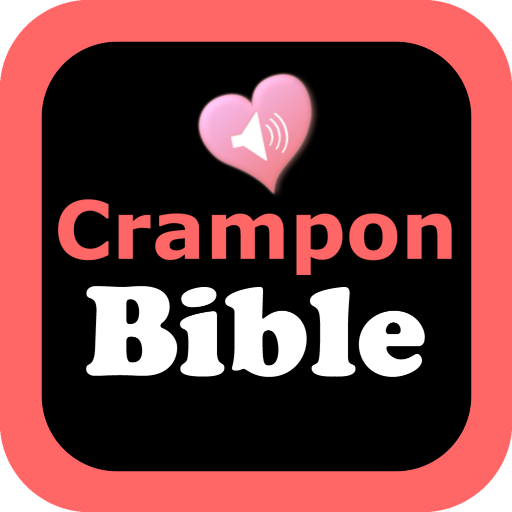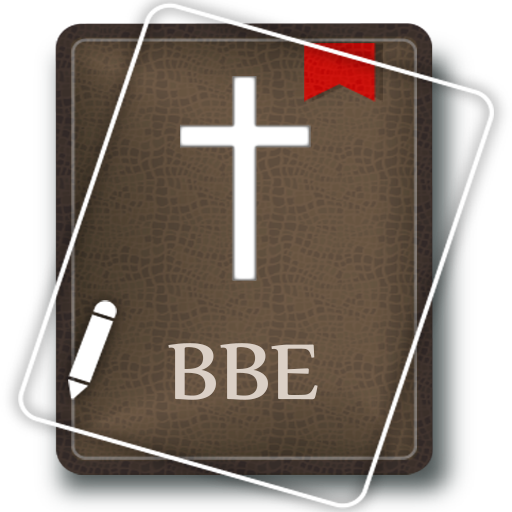USA Bible
Graj na PC z BlueStacks – Platforma gamingowa Android, która uzyskała zaufanie ponad 500 milionów graczy!
Strona zmodyfikowana w dniu: 19 czerwca 2018
Play USA Bible on PC
Enjoy a new edition of the Bible specially made for Americans and completely free: American King James Version! Based on the original King James Bible, it has been updated to American spelling and vocabulary.
Bring the beauty and truth of the Scriptures into everyday life. With USA Bible App, you can read, watch, study and share on your smart phone or tablet the most beautifully written Bible in English.
Best of all, you can use the app online and offline!
Americans love the Bible and think the Bible is sacred. More than 80 percent of Americans own a Bible and express they wish they read the Bible more often.
We can help you!
Our mission is to make the Holy Bible available to every person in the United States in a format each can understand, so all the people may experience the Holy message.
Now you can read the Bible on your electronic device! Download it and read it at work, home, school or church.
Features:
-Font size: Font adjuster to adjust the font size
-Offline app: Readable when not connected to WI.FI
-Complete list of the biblical books
-Compatible for Android Phones and tablets
-Beautiful and colorful design
You'll find the complete list of the books of the Bible, divided into the Old and the New Testament.
The Old Testament contains 39 books: Genesis, Exodus, Leviticus, Numbers, Deuteronomy, Joshua, Judges, Ruth, 1 Samuel, 2 Samuel, 1 Kings, 2 Kings , 1 Chronicles, 2 Chronicles, Ezra, Nehemiah, Esther, Job, Psalms, Proverbs, Ecclesiastes, Song of Solomon, Isaiah, Jeremiah, Lamentations, Ezekiel, Daniel, Hosea, Joel, Amos, Obadiah, Jonah, Micah, Nahum, Habakkuk, Zephaniah, Haggai, Zechariah, Malachi.
The New Testament contains 27 books:Matthew, Mark, Luke, John, Acts, Romans, Corinthians 1 and 2, Galatians, Ephesians, Philippians, Colossians, 1 Thessalonians, 2 Thessalonians, 1 Timothy, 2 Timothy, Titus, Philemon, Hebrews, James, 1 Peter, 2 Peter, 1 John, 2 John, 3 John, Jude, Revelation.
Zagraj w USA Bible na PC. To takie proste.
-
Pobierz i zainstaluj BlueStacks na PC
-
Zakończ pomyślnie ustawienie Google, aby otrzymać dostęp do sklepu Play, albo zrób to później.
-
Wyszukaj USA Bible w pasku wyszukiwania w prawym górnym rogu.
-
Kliknij, aby zainstalować USA Bible z wyników wyszukiwania
-
Ukończ pomyślnie rejestrację Google (jeśli krok 2 został pominięty) aby zainstalować USA Bible
-
Klinij w ikonę USA Bible na ekranie startowym, aby zacząć grę