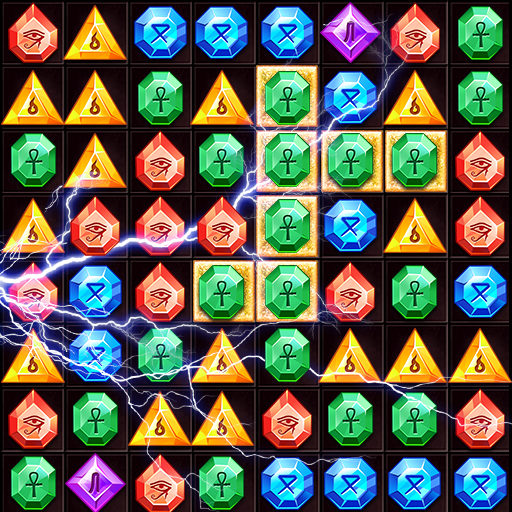このページには広告が含まれます

宝石古典
ライフスタイル | Game Guide Stuido
BlueStacksを使ってPCでプレイ - 5憶以上のユーザーが愛用している高機能Androidゲーミングプラットフォーム
Play Jewel Crush Pirate on PC
jewel classic
A classic match 3 game to play could be a pirate jewels Remember, the fun begins as soon as you collect the items you are on the right adventure treasure hunt. One good idea is to use a boosters to unlock the hardest new puzzle entertainment and achieve 3 stars and best score.
Having fun at a treasure hunt, no matter what, you could make your own combinations of treasures more special by using some pirate features in order to help collecting the jewels easily ,the game it seems like actually are hunting for a buried treasure with the other players, So There are many great ways to make your own puzzle solved.
Hunt no tales, but solve puzzle games to write your own story.
A classic match 3 game to play could be a pirate jewels Remember, the fun begins as soon as you collect the items you are on the right adventure treasure hunt. One good idea is to use a boosters to unlock the hardest new puzzle entertainment and achieve 3 stars and best score.
Having fun at a treasure hunt, no matter what, you could make your own combinations of treasures more special by using some pirate features in order to help collecting the jewels easily ,the game it seems like actually are hunting for a buried treasure with the other players, So There are many great ways to make your own puzzle solved.
Hunt no tales, but solve puzzle games to write your own story.
宝石古典をPCでプレイ
-
BlueStacksをダウンロードしてPCにインストールします。
-
GoogleにサインインしてGoogle Play ストアにアクセスします。(こちらの操作は後で行っても問題ありません)
-
右上の検索バーに宝石古典を入力して検索します。
-
クリックして検索結果から宝石古典をインストールします。
-
Googleサインインを完了して宝石古典をインストールします。※手順2を飛ばしていた場合
-
ホーム画面にて宝石古典のアイコンをクリックしてアプリを起動します。