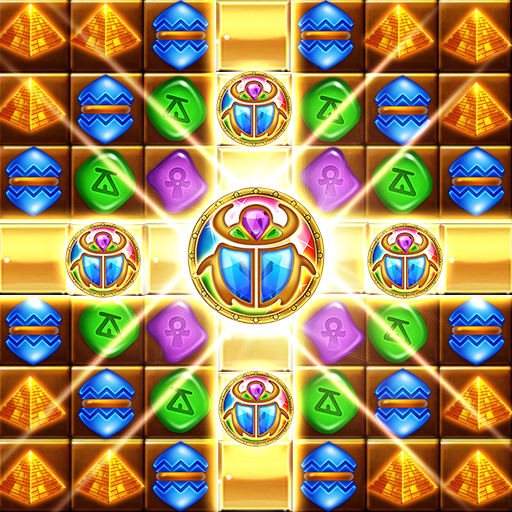diamentowa klasyczna legenda
Graj na PC z BlueStacks – Platforma gamingowa Android, która uzyskała zaufanie ponad 500 milionów graczy!
Strona zmodyfikowana w dniu: 29 sierpnia 2019
Play Diamond Classic Legend on PC
Welcome to the glorious jewel world! Magic power is now at your fingertips! Become a member of jewel games and win the jewel star now! This jewel game has well designed puzzles for you to play in anytime and anywhere!
How to play:
☞ Match jewels of the same color to earn points.
☞ Obtain special jewels by matching over 4 jewels!
☞ Use powerful special jewels to gain an edge!
☞ Clear your missions within a given number of moves!
Feature:
- Make smart moves to earn bonus points and earn 3 stars!
- Missions and Interrupters add to the challenge!
- An enjoyable game you can learn in less than an hour!
- No time limit and relaxing Match 3 action belie the high-level strategy!
Zagraj w diamentowa klasyczna legenda na PC. To takie proste.
-
Pobierz i zainstaluj BlueStacks na PC
-
Zakończ pomyślnie ustawienie Google, aby otrzymać dostęp do sklepu Play, albo zrób to później.
-
Wyszukaj diamentowa klasyczna legenda w pasku wyszukiwania w prawym górnym rogu.
-
Kliknij, aby zainstalować diamentowa klasyczna legenda z wyników wyszukiwania
-
Ukończ pomyślnie rejestrację Google (jeśli krok 2 został pominięty) aby zainstalować diamentowa klasyczna legenda
-
Klinij w ikonę diamentowa klasyczna legenda na ekranie startowym, aby zacząć grę