
このページには広告が含まれます
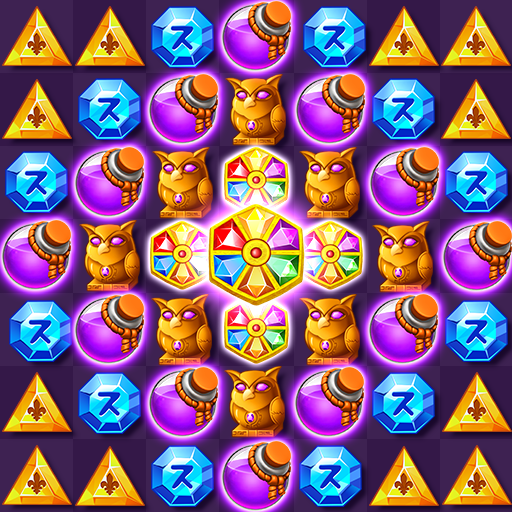
ダイヤモンドの戦略的なマッチ
エンタメ | Game Guide Stuido
BlueStacksを使ってPCでプレイ - 5憶以上のユーザーが愛用している高機能Androidゲーミングプラットフォーム
Play Diamonds Strategic Puzzle on PC
Relax with your fingers right now! swap on the same color diamonds to make blast in your way you like.
Join and play this fun filled witch game and experience the magical witch world. Explore all the fun levels and run through your adventurous journey by completing witch puzzles with your strategic moves.
features:
easy to learn, hard to master
over 1000 exciting levels with challenging obstacles
colorful and vivid graphics
boosters to help you through tough levels
Join and play this fun filled witch game and experience the magical witch world. Explore all the fun levels and run through your adventurous journey by completing witch puzzles with your strategic moves.
features:
easy to learn, hard to master
over 1000 exciting levels with challenging obstacles
colorful and vivid graphics
boosters to help you through tough levels
ダイヤモンドの戦略的なマッチをPCでプレイ
-
BlueStacksをダウンロードしてPCにインストールします。
-
GoogleにサインインしてGoogle Play ストアにアクセスします。(こちらの操作は後で行っても問題ありません)
-
右上の検索バーにダイヤモンドの戦略的なマッチを入力して検索します。
-
クリックして検索結果からダイヤモンドの戦略的なマッチをインストールします。
-
Googleサインインを完了してダイヤモンドの戦略的なマッチをインストールします。※手順2を飛ばしていた場合
-
ホーム画面にてダイヤモンドの戦略的なマッチのアイコンをクリックしてアプリを起動します。



