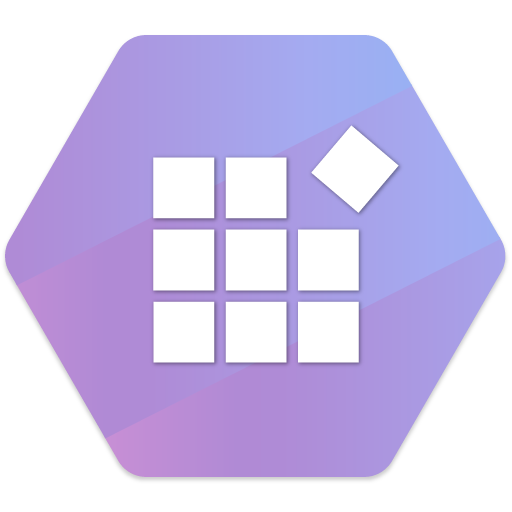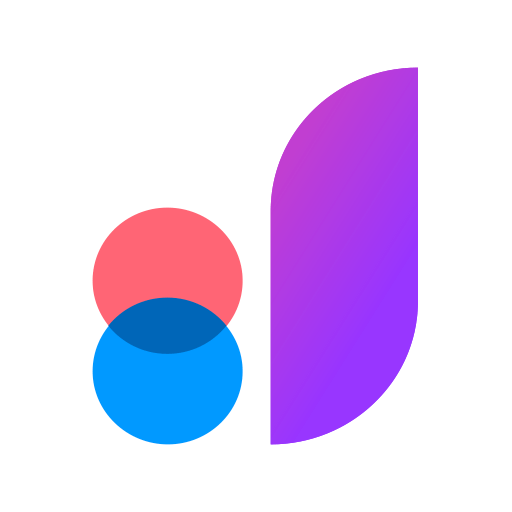Grial UIKit
软件库与演示 | UXDivers
在電腦上使用BlueStacks –受到5億以上的遊戲玩家所信任的Android遊戲平台。
Play Grial UIKit on PC
Grial UI Kit provides everything you need to build a good looking Xamarin Forms app. Built under MVVM design pattern, Grial ensures a clean separation between application logic and a carefully designed UI.
Don’t waste precious time compiling just to see small visual changes, we have made all the hard work for you carefully designing more than 160+ XAMLs templates.
Key Features:
- Designed for .NET Developers. Grial UI Kit provides a complete ready made collection of fully customizable UI screens and resources.
- Fully customizable and themeable. Change colors, ui elements, sizes, layouts, themes. Everything you need to get the look and feel you want.
- Full support for Tablets and Phones. Get the best UI look and feel on different devices and orientations.
- RTL/LTR support. RTL is fully supported. All the screens are available in LTR and RTL. With Grial support libraries, you can design your own screens targeting RTL & LTR with minimal effort. Switching between them at runtime is also supported.
- Custom TabControl. Host views on our fully customizable TabControl. Get a native look and feel add as many tabs as you want.
- DataGrid Control: Display tabular data with our cross-platform Data Grid. Easily customize its look and feel through XAML properties such as odd row color, header background color, etc., or go deeper into customization using templates for cells, columns, headers, etc. It allows sorting and selection.
- Video Player Control: A complete cross-platform video player available in Xamarin Forms and fully skinnable through XAML. You can use it as a background for your page, or simply to show a video feed. Easily reproduce local or remote videos in a variety of formats including Youtube.
- Several other controls like: Chart, CardView, Popups, Carousel View, Checkboxes and Radios
- Animations: Easily incorporate our animations API and add life to your app. Create lovely and engaging UXs on user scroll. Translate or rotate items, change their colors, fade and scale them to achieve outstanding parallax effects. The combinations are infinite, and your users will love your app.
- Plenty of snippets. Take whatever you need and use it, as simple as that. Do you need some well designed snippets? We've already done this for you. Take whatever you need, build something new.
Don’t waste precious time compiling just to see small visual changes, we have made all the hard work for you carefully designing more than 160+ XAMLs templates.
Key Features:
- Designed for .NET Developers. Grial UI Kit provides a complete ready made collection of fully customizable UI screens and resources.
- Fully customizable and themeable. Change colors, ui elements, sizes, layouts, themes. Everything you need to get the look and feel you want.
- Full support for Tablets and Phones. Get the best UI look and feel on different devices and orientations.
- RTL/LTR support. RTL is fully supported. All the screens are available in LTR and RTL. With Grial support libraries, you can design your own screens targeting RTL & LTR with minimal effort. Switching between them at runtime is also supported.
- Custom TabControl. Host views on our fully customizable TabControl. Get a native look and feel add as many tabs as you want.
- DataGrid Control: Display tabular data with our cross-platform Data Grid. Easily customize its look and feel through XAML properties such as odd row color, header background color, etc., or go deeper into customization using templates for cells, columns, headers, etc. It allows sorting and selection.
- Video Player Control: A complete cross-platform video player available in Xamarin Forms and fully skinnable through XAML. You can use it as a background for your page, or simply to show a video feed. Easily reproduce local or remote videos in a variety of formats including Youtube.
- Several other controls like: Chart, CardView, Popups, Carousel View, Checkboxes and Radios
- Animations: Easily incorporate our animations API and add life to your app. Create lovely and engaging UXs on user scroll. Translate or rotate items, change their colors, fade and scale them to achieve outstanding parallax effects. The combinations are infinite, and your users will love your app.
- Plenty of snippets. Take whatever you need and use it, as simple as that. Do you need some well designed snippets? We've already done this for you. Take whatever you need, build something new.
在電腦上遊玩Grial UIKit . 輕易上手.
-
在您的電腦上下載並安裝BlueStacks
-
完成Google登入後即可訪問Play商店,或等你需要訪問Play商店十再登入
-
在右上角的搜索欄中尋找 Grial UIKit
-
點擊以從搜索結果中安裝 Grial UIKit
-
完成Google登入(如果您跳過了步驟2),以安裝 Grial UIKit
-
在首頁畫面中點擊 Grial UIKit 圖標來啟動遊戲