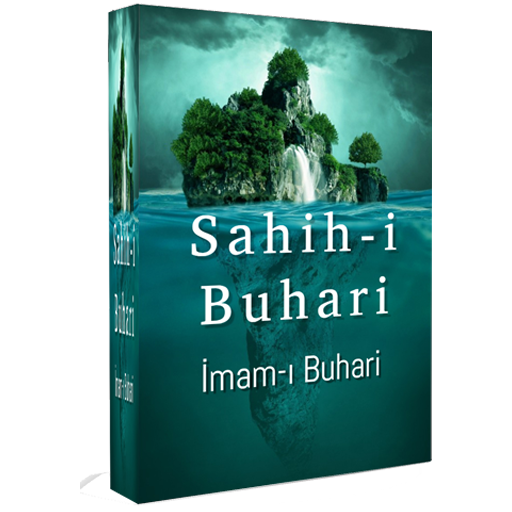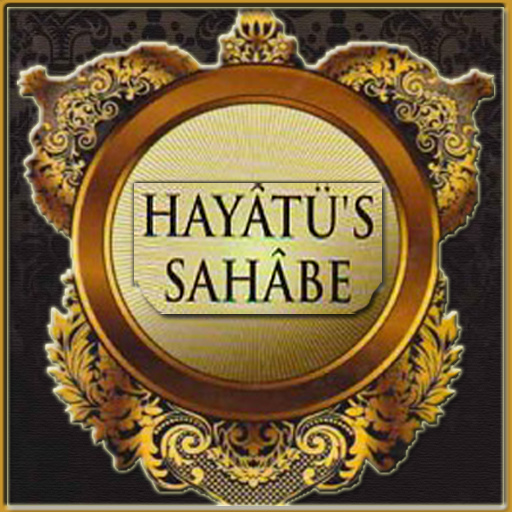Dini Gün ve Geceler
Spiele auf dem PC mit BlueStacks - der Android-Gaming-Plattform, der über 500 Millionen Spieler vertrauen.
Seite geändert am: 17. September 2019
Play Religious Day and Night on PC
Features:
- Internet Connection is NO NEED to ...
- No advertising.
- 200 years of religious days and nights.
- days left
- Being able to customize the service and service reminders.
- Ringtone for notification.
- Vibrating notification.
- Led notification.
- Time for notifications
- Days of notification; On the day, 1 day ago 2 days ago 1 week ago, 15 days ago.
- Notification to defer.
- E-mail notification day, sending sms or share options in the social platforms.
- Widget feature.
- Simple and stylish!
- %100 free.
This application is supported 3 languages as follows.
Turkish, English and German.
Some messages for new UIs are left in English. If you can translate them to your language, please email us. Thank you.
(Vector designed by Freepik - http://www.freepik.com/free-photos-vectors/background)
Spiele Dini Gün ve Geceler auf dem PC. Der Einstieg ist einfach.
-
Lade BlueStacks herunter und installiere es auf deinem PC
-
Schließe die Google-Anmeldung ab, um auf den Play Store zuzugreifen, oder mache es später
-
Suche in der Suchleiste oben rechts nach Dini Gün ve Geceler
-
Klicke hier, um Dini Gün ve Geceler aus den Suchergebnissen zu installieren
-
Schließe die Google-Anmeldung ab (wenn du Schritt 2 übersprungen hast), um Dini Gün ve Geceler zu installieren.
-
Klicke auf dem Startbildschirm auf das Dini Gün ve Geceler Symbol, um mit dem Spielen zu beginnen