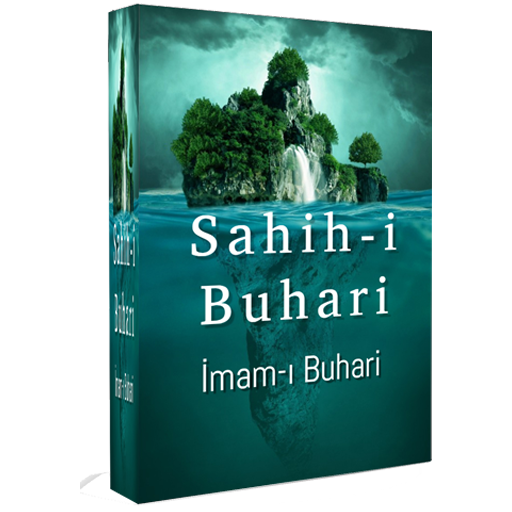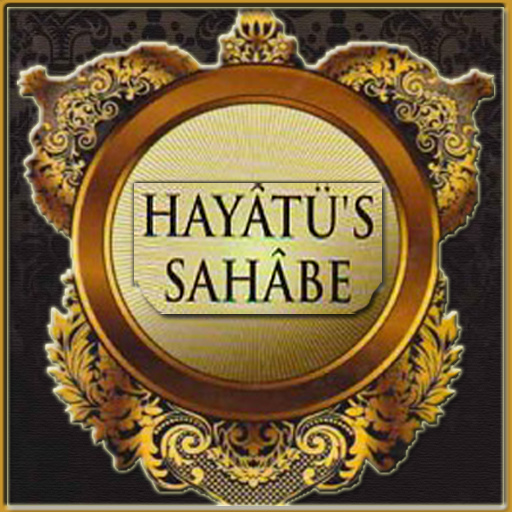Religious Day and Night
Play on PC with BlueStacks – the Android Gaming Platform, trusted by 500M+ gamers.
Page Modified on: September 17, 2019
Play Religious Day and Night on PC
Features:
- Internet Connection is NO NEED to ...
- No advertising.
- 200 years of religious days and nights.
- days left
- Being able to customize the service and service reminders.
- Ringtone for notification.
- Vibrating notification.
- Led notification.
- Time for notifications
- Days of notification; On the day, 1 day ago 2 days ago 1 week ago, 15 days ago.
- Notification to defer.
- E-mail notification day, sending sms or share options in the social platforms.
- Widget feature.
- Simple and stylish!
- %100 free.
This application is supported 3 languages as follows.
Turkish, English and German.
Some messages for new UIs are left in English. If you can translate them to your language, please email us. Thank you.
(Vector designed by Freepik - http://www.freepik.com/free-photos-vectors/background)
Play Religious Day and Night on PC. It’s easy to get started.
-
Download and install BlueStacks on your PC
-
Complete Google sign-in to access the Play Store, or do it later
-
Look for Religious Day and Night in the search bar at the top right corner
-
Click to install Religious Day and Night from the search results
-
Complete Google sign-in (if you skipped step 2) to install Religious Day and Night
-
Click the Religious Day and Night icon on the home screen to start playing